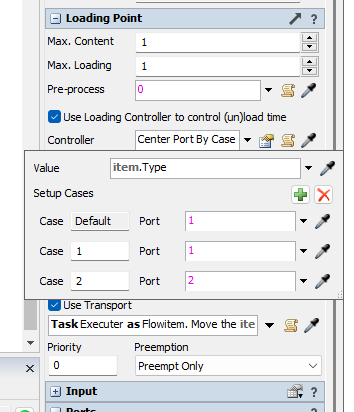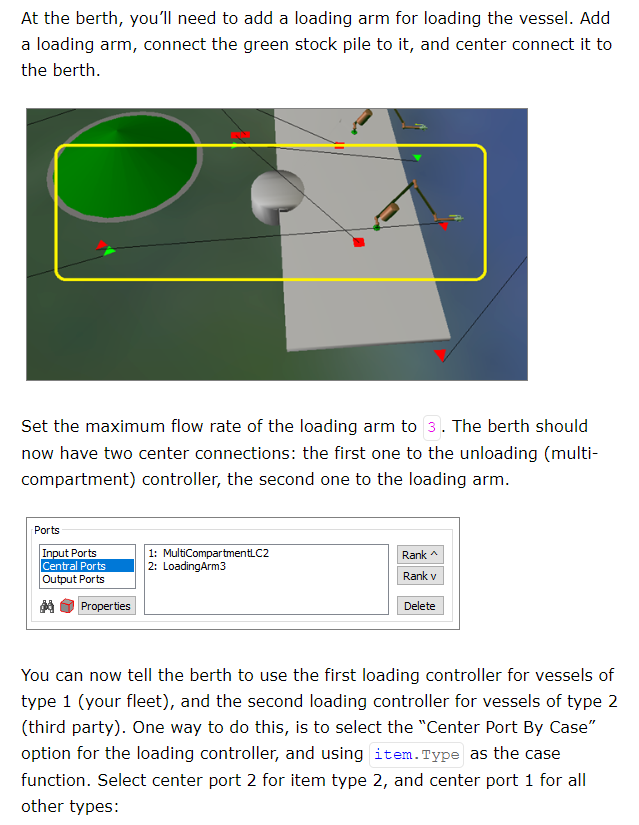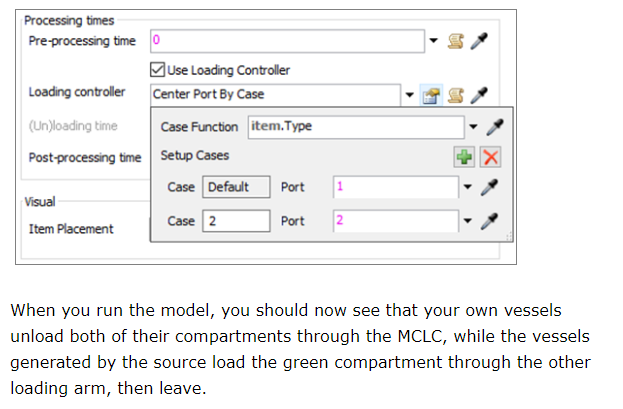I've just worked through FloWorks Tutorial 3.2, but I'm having an issue. The third-party vessels have Type = 2, and in theory should be sent to Port 2 of the DemandBerth. However, for some reason, my third-party vessels just get stuck at the DemandBerth instead of being pushed down Output Port 2 into the Sink.
I've attached a copy of my model. I assume I've made a mistake somewhere, but I re-read the Step 4 tutorial material a few times and could not figure out what I am doing wrong.