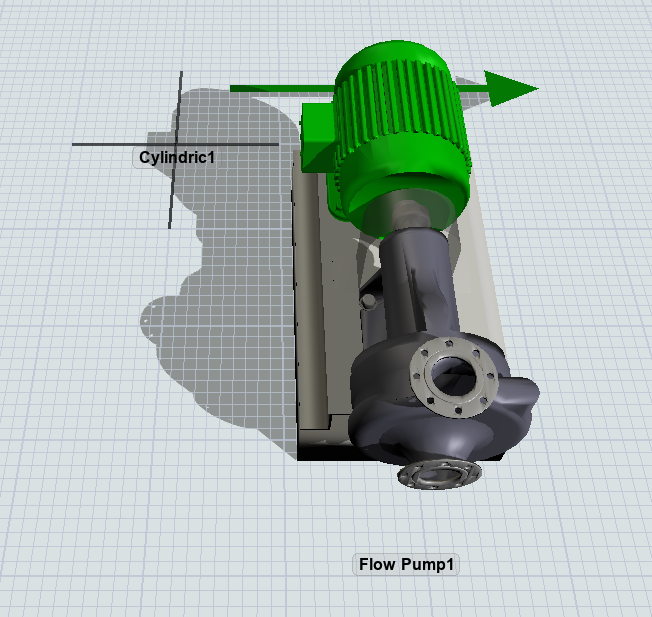I have a model that uses km as the length units. I can add Tanks, Sinks, Sources, Mixers, etc. just fine, and their sizes seem entirely reasonable.
But if I add any type of Flow Processor, the object itself is ridiculously big. And if I add a Flow Pipe, the pipe is reasonably sized, but the arrow indicating the direction of flow is gigantic.
I can manually resize each of these objects after inserting them, but it's quite frustrating to have to do it every time I want to add a Flow Processor. Is there a way to avoid these objects being so oversized? (Unfortunately, I cannot change the Model Units to metres, as I am working in a pre-existing model.)