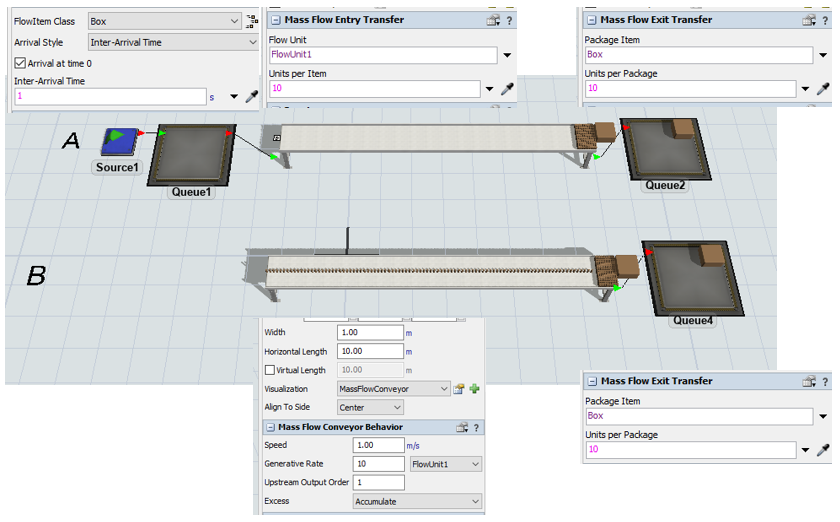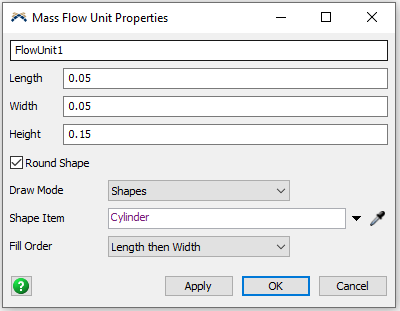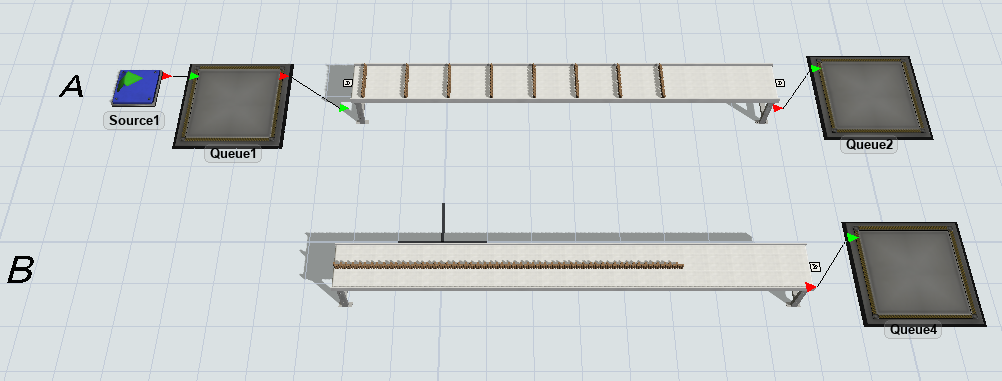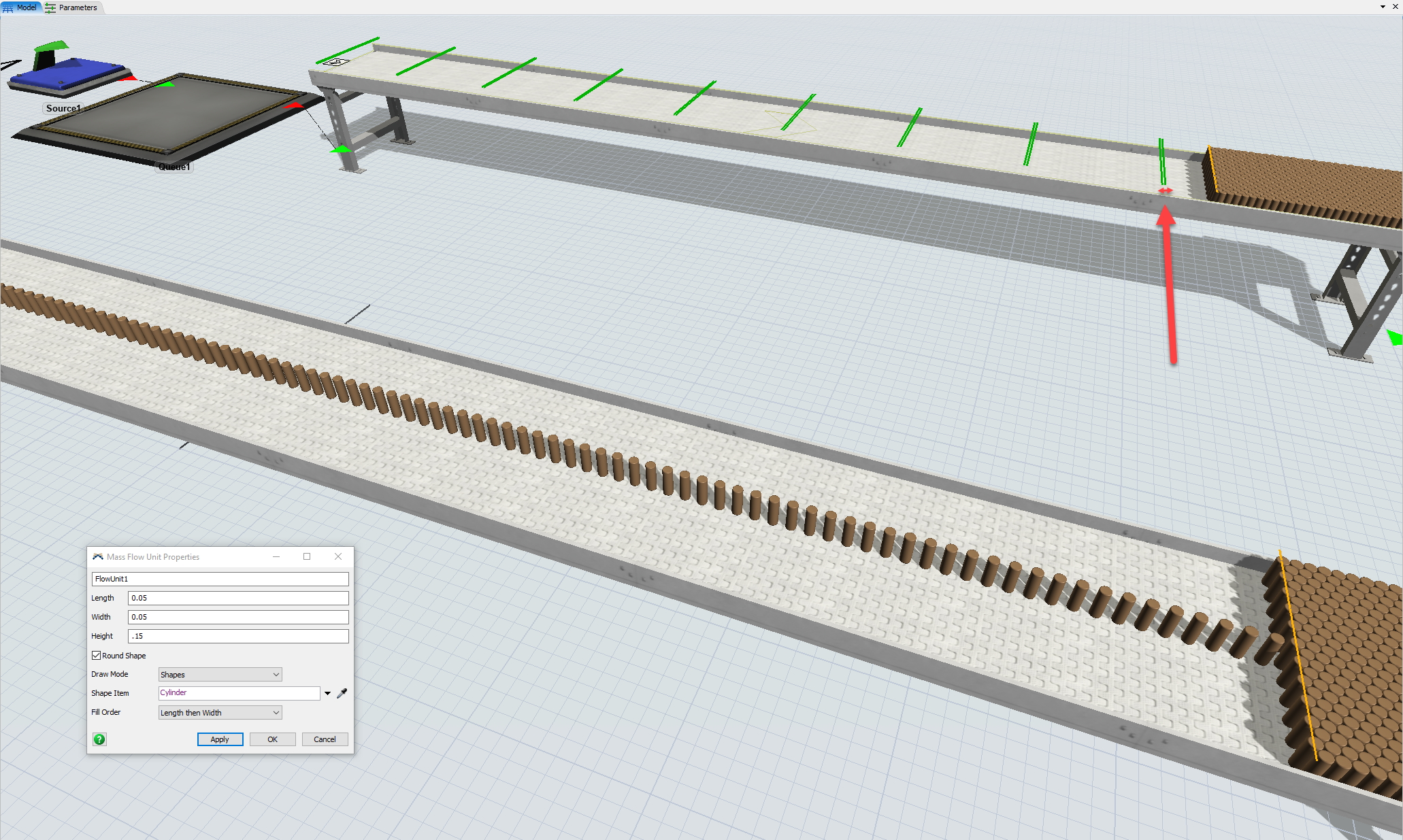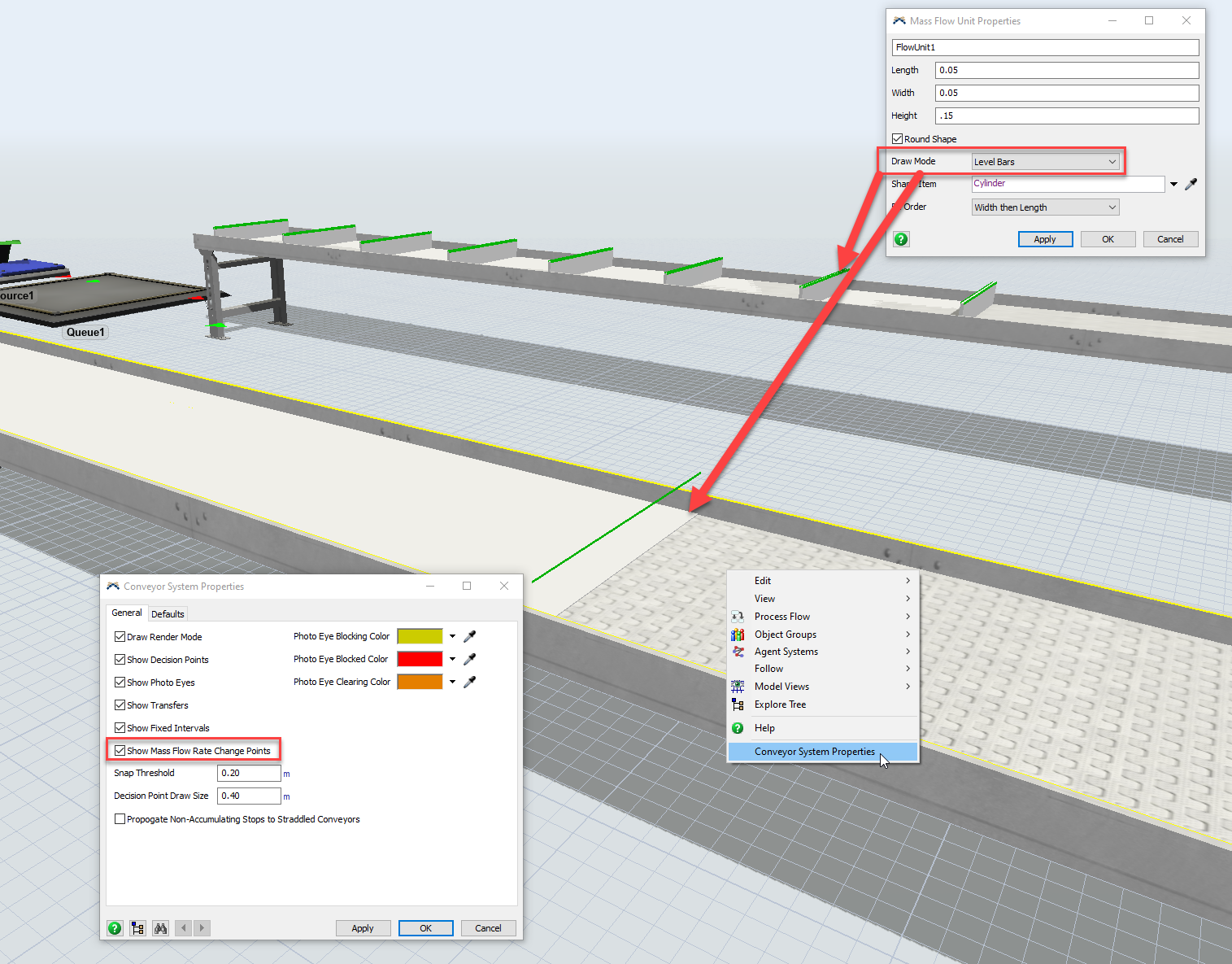As you see in the picture of example model, Flow A doesn't show the flow unit traveling when the flow units are generated by flow item through Mass Flow Entry Transfer.
It happens when the Units per Item set to "not enough or less than" Units per Item to be accumulated on the conveyor (width).
Flow B has continuous generating flow unit with same rate as Flow A, and it shows the flow unit traveling.
I understand that Flow A is kind of "Cluster of flow unit" arrival (Generated by FlowItem inter-arrivals), meanwhile Flow B is "Continuous" flow unit arrival. But at least Flow A should show similar to B or inter-arrival clustered flow on the MFC.
I am afraid if I missed any?? Is there any workaround to show the traveling for Flow A?
FYI, when the units per item is set to 24 (enough units to make to fill the conveyor width), it shows what I expected.