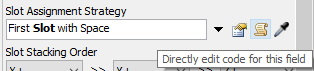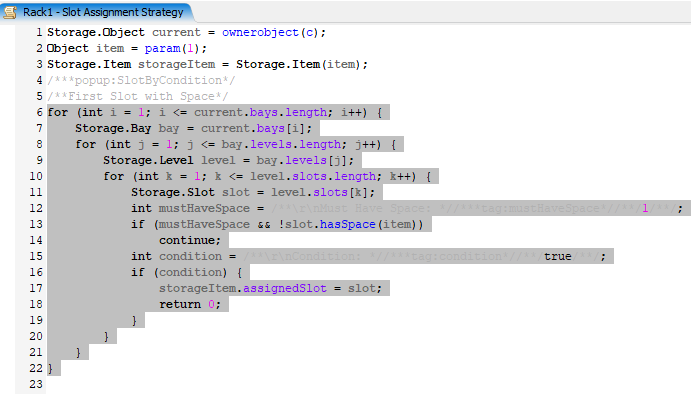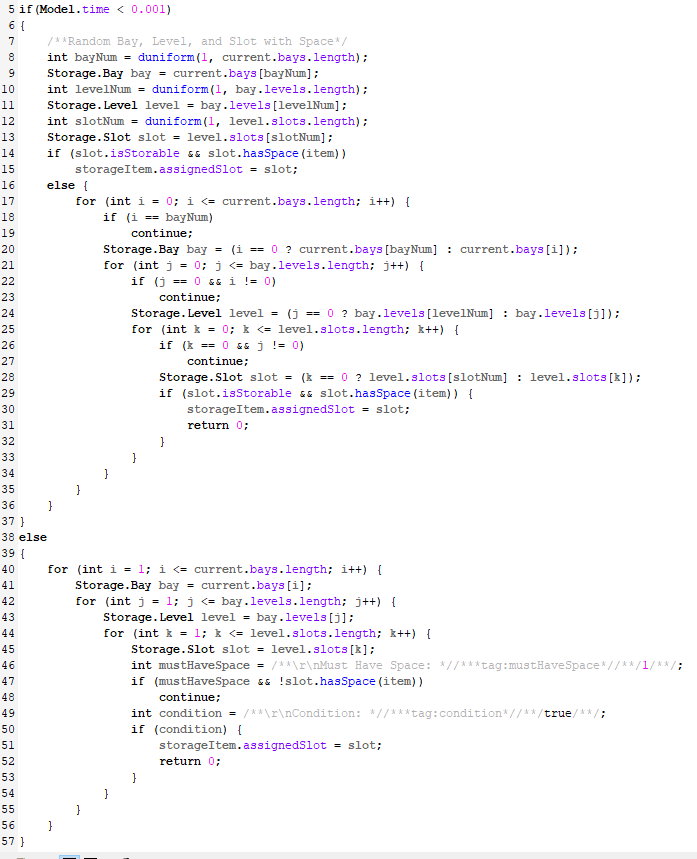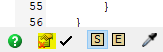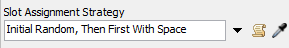It is possible to use more than one storage assignment strategy for a rack?
I mean I have an initial stock at time 0 and the strategy for that is Random Bay, Level and Slot with Space then I want to fill the rack from a Queue but now I want the item placed at the First Slot with Space.
Thanks in advance for your suppport.