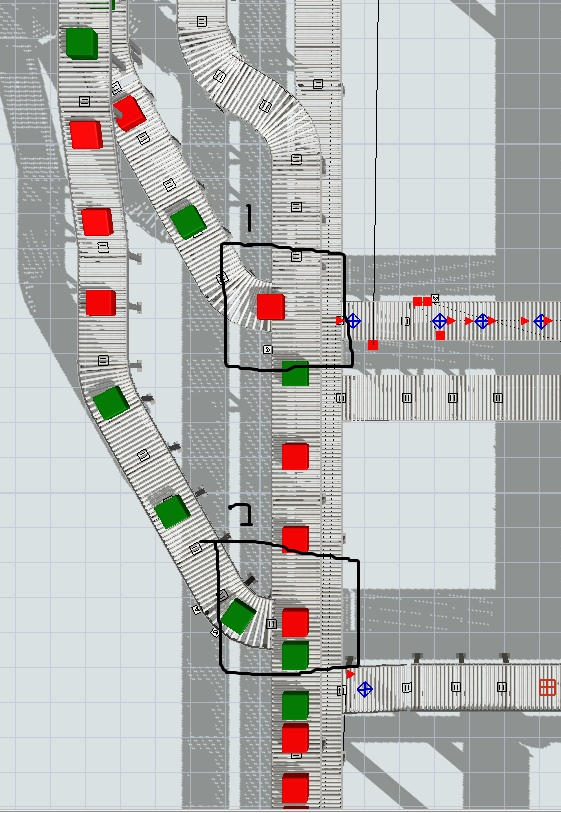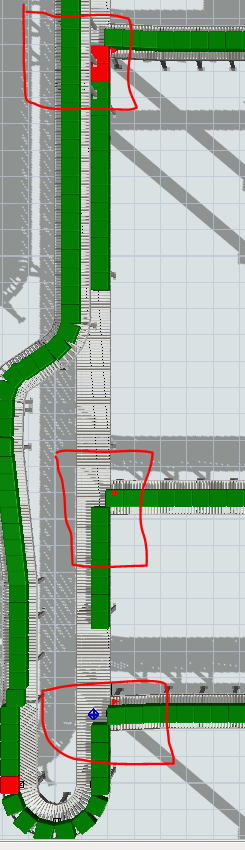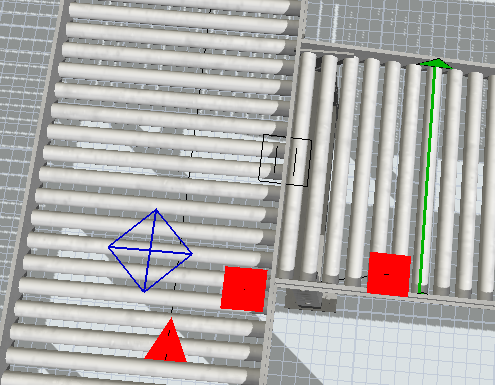Hello, I have some problems with my model. but I have no idea since I am not yet well verse in process flow, so most of my configurations are without process flow.
1st is I am trying to simulate something where I need the items to merge at point 1 and 2 as shown in picture attached. but how do I configure so they wont clash each other? How can I maintain the gap between the items? I have tried using sensors and decision points but it does not work maybe I configure it wrongly.
2nd is I need the items to continue and overflow even when the conveyors (they are in round robin terms) are full as shown in 2nd picture. I tried using sensors but it still get stucked. I tried the same using simpler model, it works to my favor but not in this model.
I attached both my simpler model with the sensors and my complicated model. any advise would be very helpful and much appreciated. Thank you!
Modified test model trial 1.fsm