question
How I can Change the number of slots by level by bay and not by rack ?
1 Answer
In the dimension editor select the level /bay combination you want to change and type the number of slots you need in that location.
This may not be supported in future so don't use this throughout your model - better to put it in a user command so if it stops being supported you can change the command to something that is.
Storage.Object rack=current;
int numslots=3;
for (int b=rack.bays.length;b>0;b--){ //bays
for (int l=rack.bays[b].levels.length;l>0;l--){ //levels
function_s(rack, "setNumSlots", numslots, [[b,l,1]]);
}
}
I think this code modify the number of slots for bays with those number [b,l,1]

I dont know what to do after selecting the level and the bay to change the number of slots 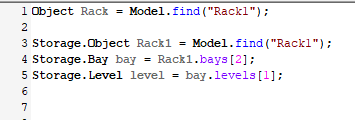
Sorry - there was a typo in my original post - I've updated it.
But you can see the call to set the slots just uses numeric values for the bay and level - so in your case you would use:
Storage.Object rack=Model.find("Rack1");
int bay=2;
int level=1;
int numslots=5;
function_s(rack,"setNumSlots",numslots,[[bay,level,1]]);
And can we change the size of slots, size by slots and not all the slots with same size?
question details
14 People are following this question.
