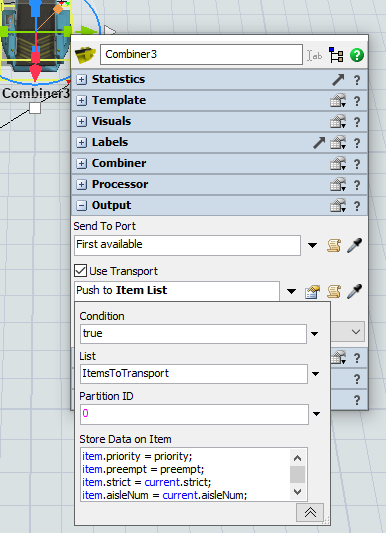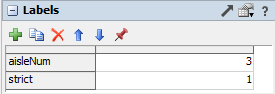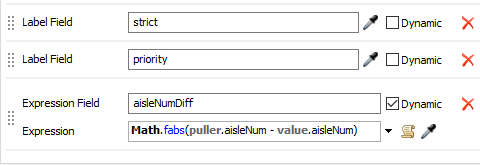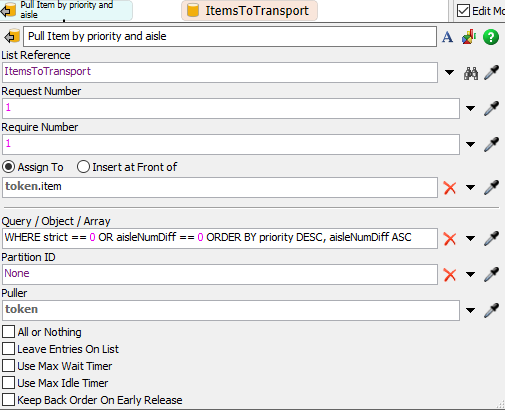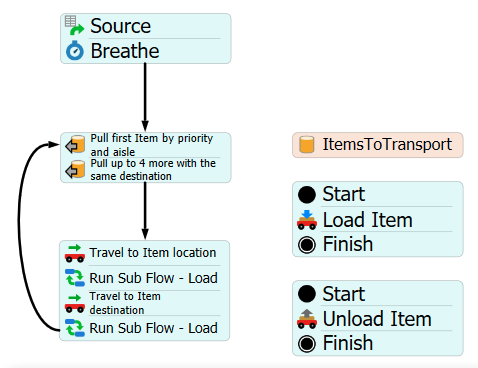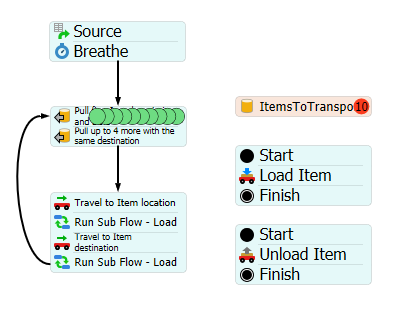Hello,
I am trying to use the global table to pick boxes on the process flow. How can I do this operation :
when the transporter unloads the pallets, the Operators will go to 5 Queues for picking,and then go to help other queues picked until all racks are picked up, the Operators return to use the pallet jack and send a pallet of boxses to the shipping queue.
This is my model:
Warehouse B2B picking.fsm
At the same time, I also want my process flow to be merged together in a better way, is there any smart way to do it?
Regards,
Shawn