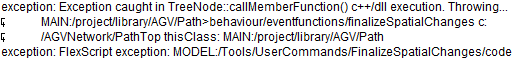Hello,
From this topic here I learned that after modified agv path/cp location, calling function "finalizeSpatialChanges" is necessary.
But this function may cause exception randomly if there are lots of agv path/cp. The exception only in FlexSim 2021 Update 1 and above.
FlexSim 21.0.10 has no exception.
FlexSim 21.1.5 ~ 22.1.1 may cause exception.