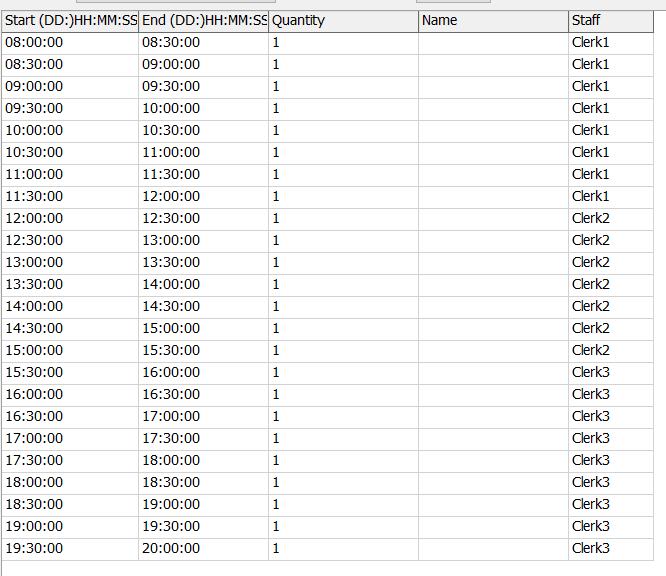Hi Team,
I have 3 staffs working on different time of day as defined in schedule.
How can I show 3 object availability based on these timing?
For eg: When there is time for Clerk1, other clerks should should not be shown in office.
Also, I want to change this staff schedule anytime based on requirement.
HC Version 21.1.5
Thank you!