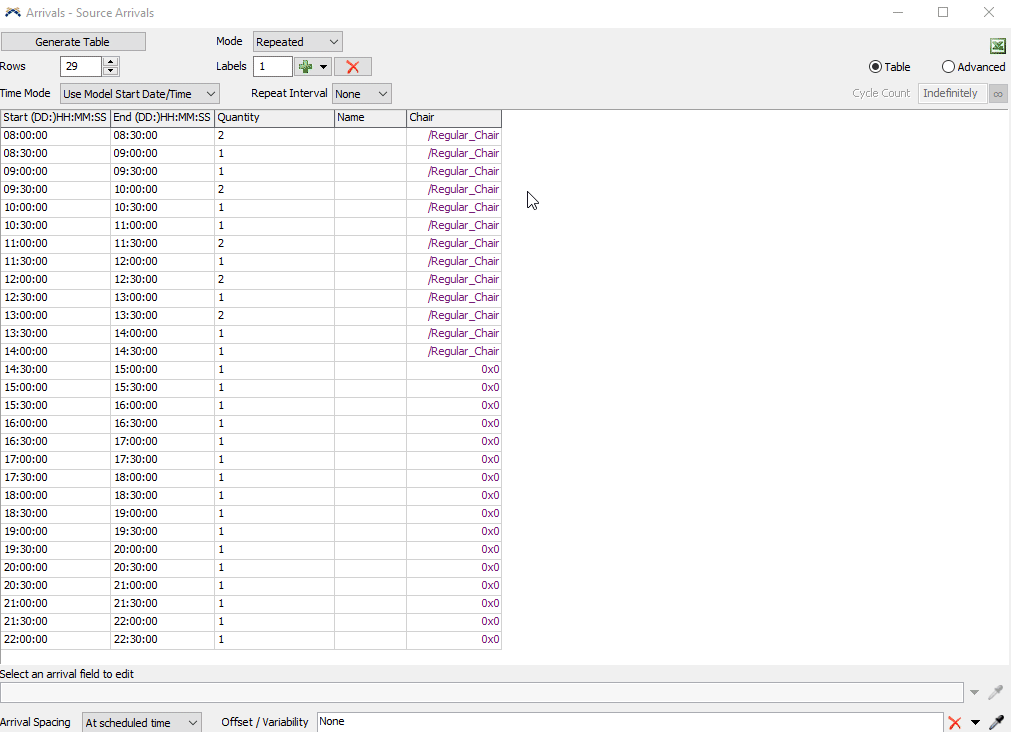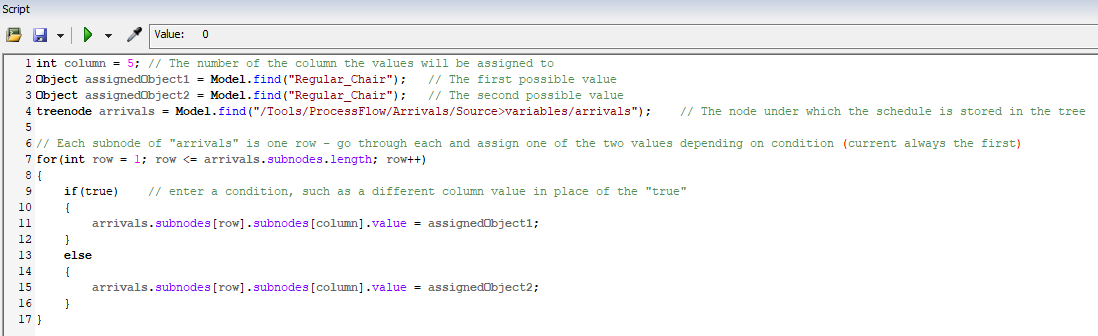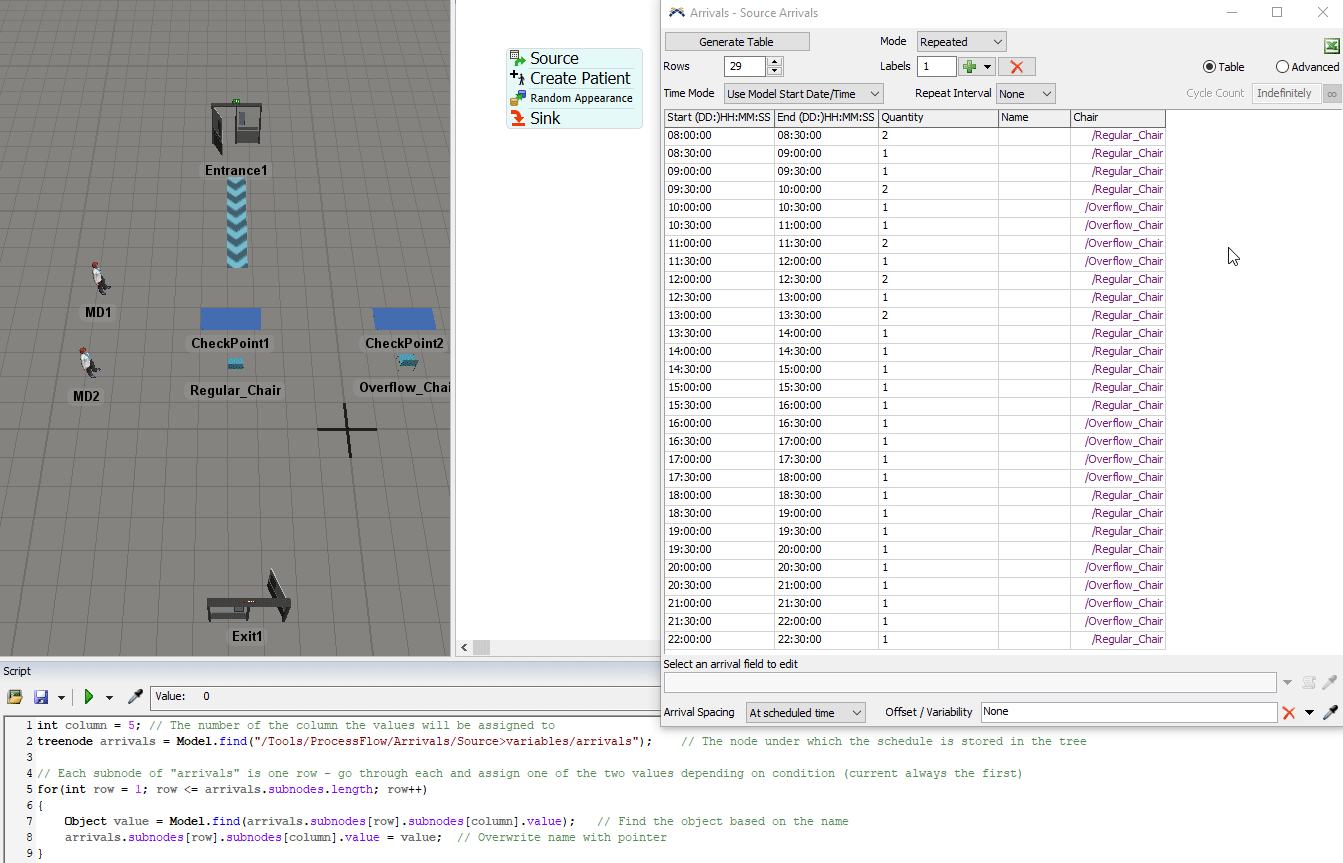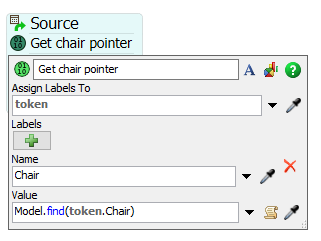I like the way you defined location name in terms of pointer data in schedule table itself.
How to Set Overflow Location Logic Based on Chair Availability? - FlexSim Community
It looks more scalable in this way. But I think I have to use picker for every row after assigning pointer data to cells. It will be much difficult to do it for more number of rows (1000) having multiple location.
What is the best way to do it?
Thank you!