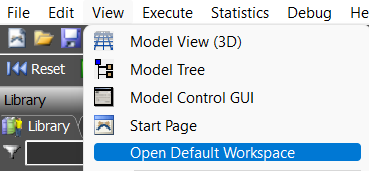My model page won't show like the other ones, i can access my processflow and tables page. I have already restarted my computer. Any suggestions?
question
Help! My FlexSim model page has gone grey.
FlexSim 22.1.1
urgent.png
(58.4 KiB)
Comment
0
Please try the various suggestions in our article Graphics Compatibility - Common Problems and Solutions.
Something like opening the default workspace or upgrading your graphics driver could be the right solution for you. There are about 10 different things you can try listed in that article.
Please let us know how it goes!
·
4
I'm looking at the suggestions but what bothers me is that i can create a new model and everything appears as normal. But on my project all i see is a grey screen but i can still acces normally my processflow and tables.
That is good to know, that the issue is model-specific.
You probably have some object in your model that has become corrupted, and its draw code is now breaking drawing for your whole model.
Are you able to attach your model file?
Show more comments
question details
15 People are following this question.