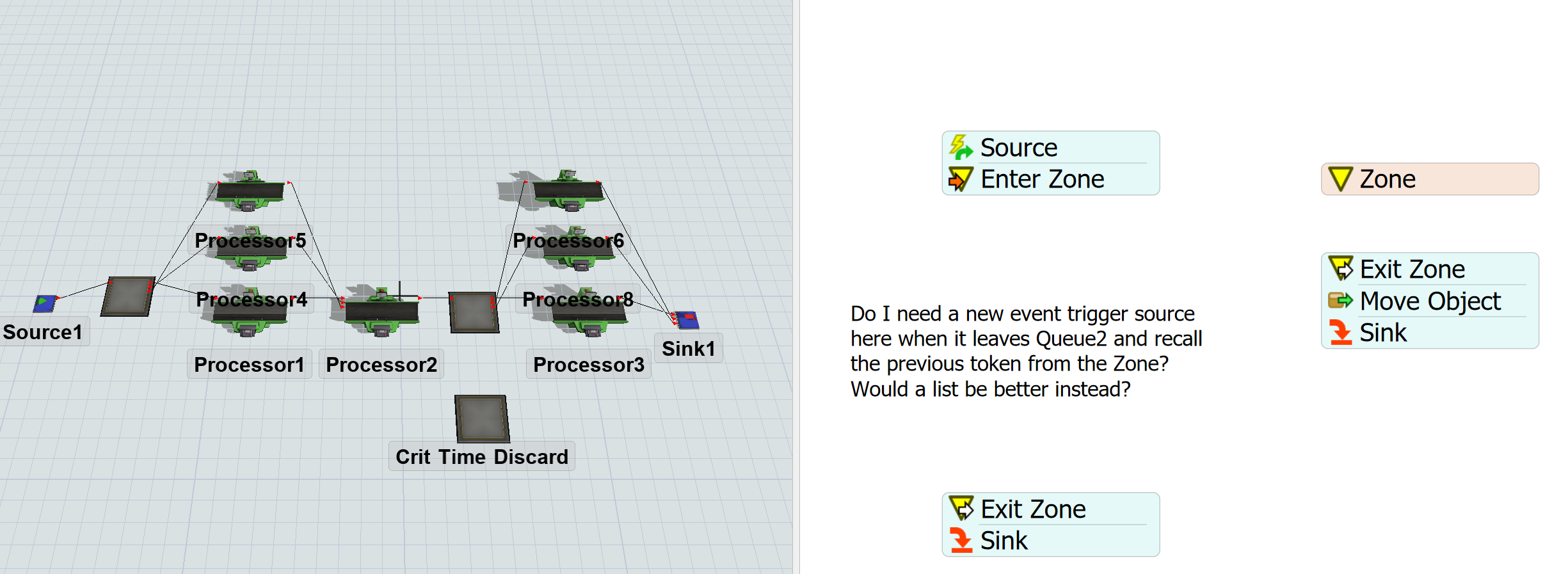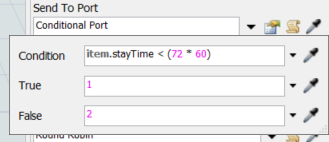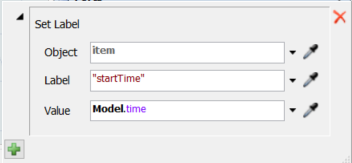There are a series of steps in our process that must be completed within a certain amount of time.
I am trying to record how long a 3D item spends within those processes and inventory and discard any that exceed the maximum amount of time (72hrs).
I tried to match a process flow with the 3D model using zones. Exceeding the maximum wait time seems straightforward, however I cannot figure out how to "Move Object" of the offending item into the discard queue. Similarly I am not sure if I should create a new event trigger source to move a token out of the "Zone". Would lists be a better choice?
I have attached a mock up of the process. Currently there are 3 processors that lead into 1 processor (this is to account for required dwell times post processing), followed by inventory time prior to the final step in the process (another 3 processors).
Thanks!