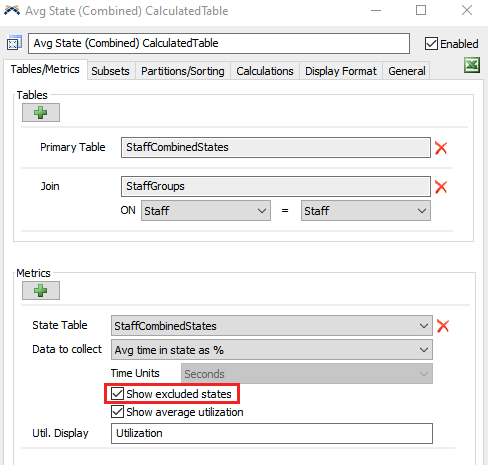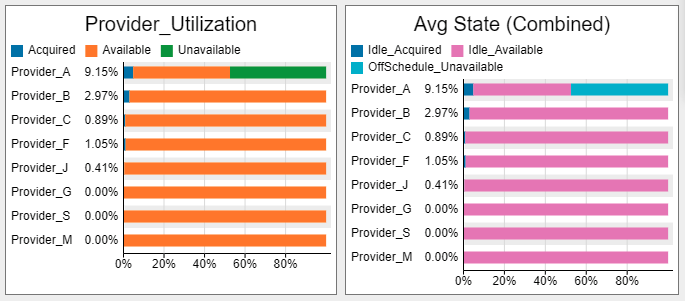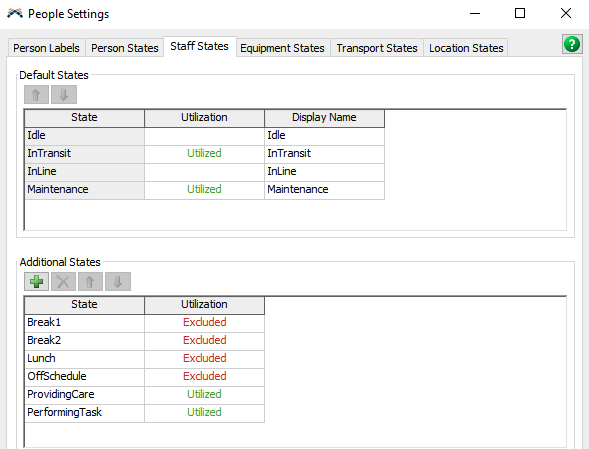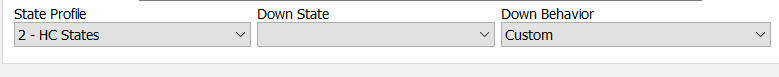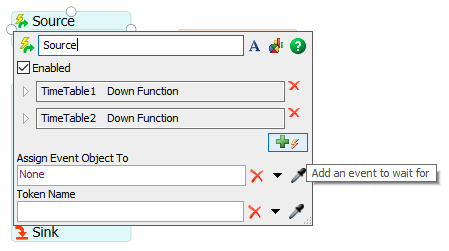Hi Team,
I am working on problem where provider may chat to more than 1 patient at a time. I am creating duplicates of providers based on chat capacity and pushing into list. Based on patient arrival, providers are pulled from list.
I want to use timetable along with this where I can define provider working hours. But after defining working hours in time table, it is not taking into consideration. Even provider is used while he is offschedule.
Do I need to use any other way?
Thank you!