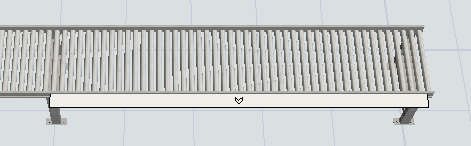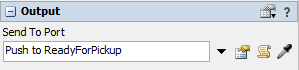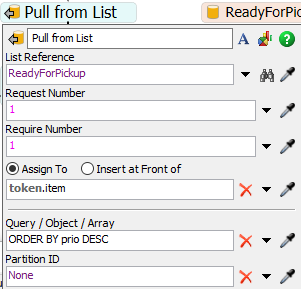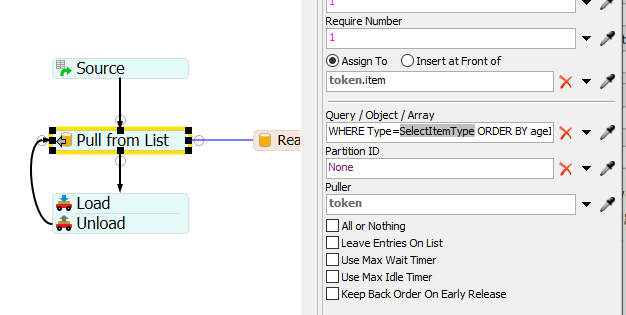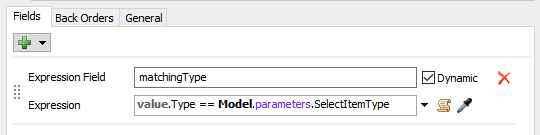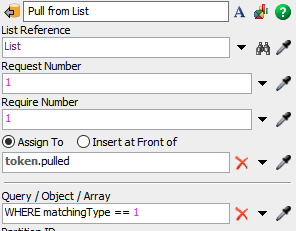Hello,
I am new to flexsim and I am still trying to figure out things.
My model has a conveyor and different items (let say X and Y).
Imagine at the end of the conveyor are the following elements: X X Y X X. As currently is, my operator is picking up the first element to arrive to the end of the conveyor. Is there any way to make the operator to select which item to pick? Would be nice if the operator could be decide that using an parameter since my idea is to do an RL connector.