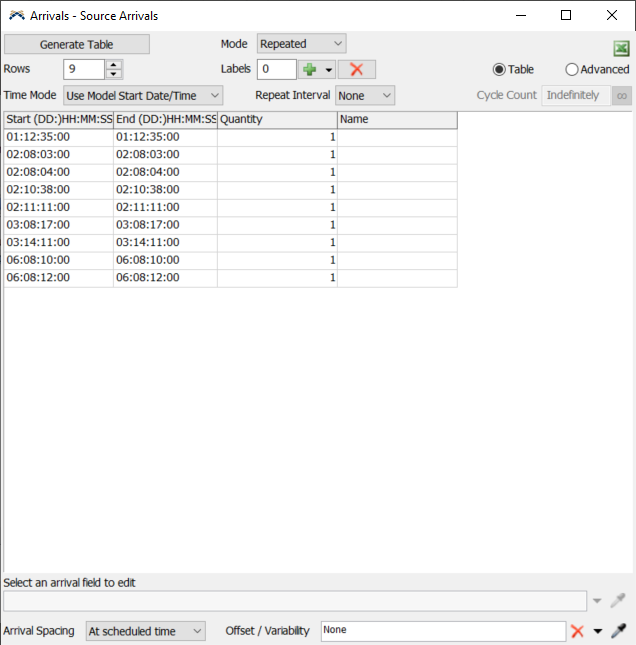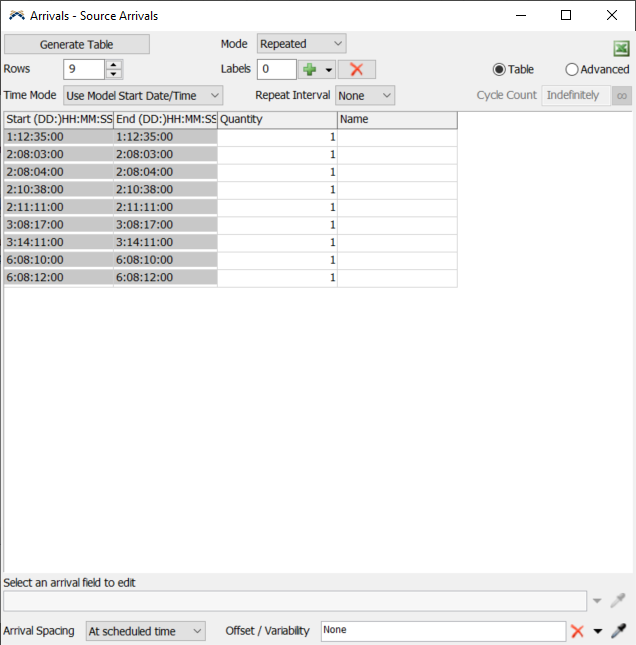If I create an arrival source and use an import from excel it works fine. Why is it that if I manually create a import or use the eyedropper to associate to the exact same arrival source. When the file imports it treats it as read only. See attached for model with two imports linked the same. The one labelled 'ArrivlsFromArrivalsButton' is created from clicking on the 'Excel' icon from the 'Edit Arrivals' this one works fine. The second is duplicate but clicked on the eyedrop and then click on the 'Source' from the process flow. This one imports as read only. Is there linkage issue with the second that this should be done differently?
question
Arrival Imports Are Read Only
FlexSim 22.1.1
1655125357093.png
(83.0 KiB)
1655125365225.png
(79.3 KiB)
arrivalimportissue.fsm
(39.6 KiB)
importissueexample.xlsx
(8.8 KiB)
Comment
·
2
the sampler tool (eye dropper) copies only data. An import button creates nodes to be executed while model runs. I think a read only attribute should be a reminder to know how data has been put into an interface.
Hi @Tom H, was Kavika F's answer helpful? If so, please click the "Accept" button at the bottom of their answer. Or if you still have questions, add a comment and we'll continue the conversation.
If we haven't heard back from you within 3 business days we'll auto-accept an answer, but you can always unaccept and comment back to reopen your question.
question details
15 People are following this question.