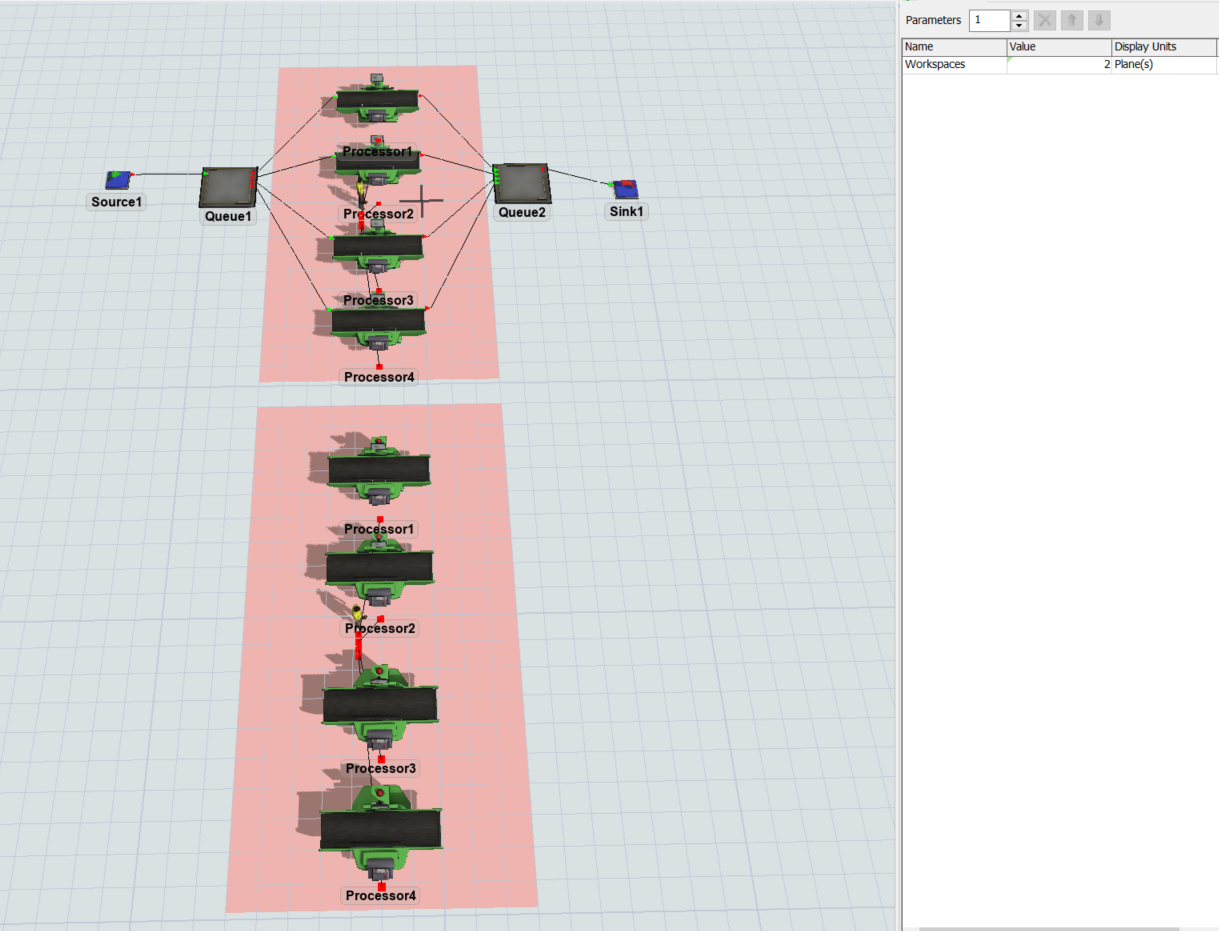I want to build a parametric table to run the optimization
But I have a problem that the things in the group will disappear after parameterization
The scene that I want parameters is a workspace,
There are 4 work machines and 1 operator inside,
I want to optimize how many workspaces I need to meet my needs
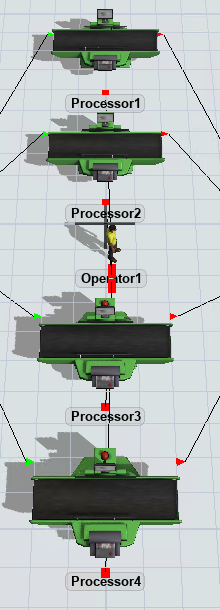
so I group them first
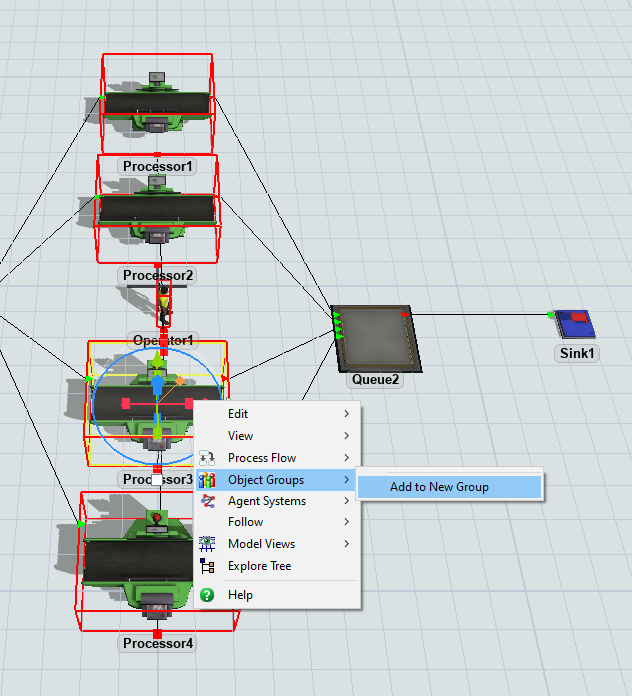
like this
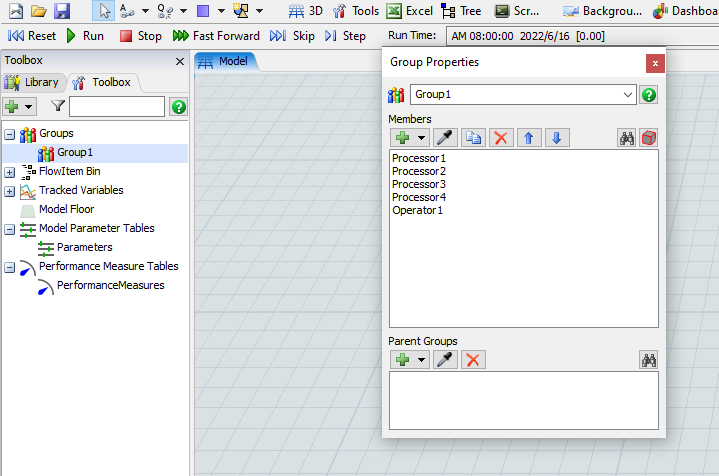
Then create a parametric table
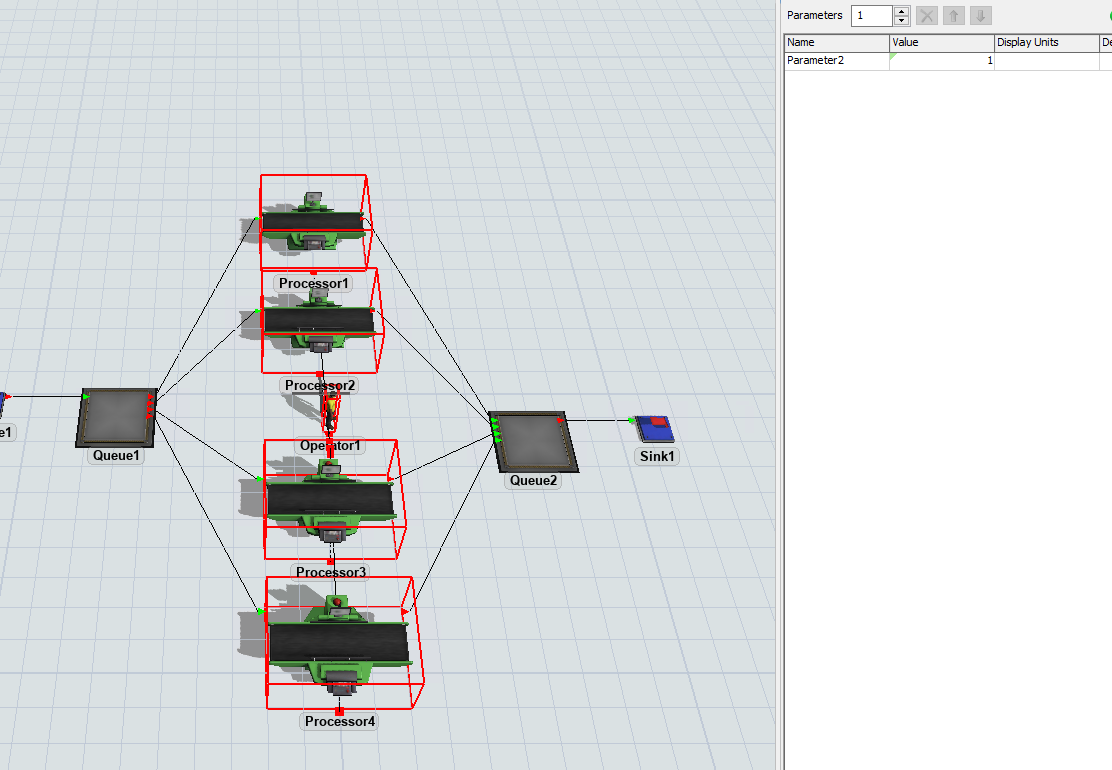
Then set the reference of the parameter, and set Delete and Copy Group Members
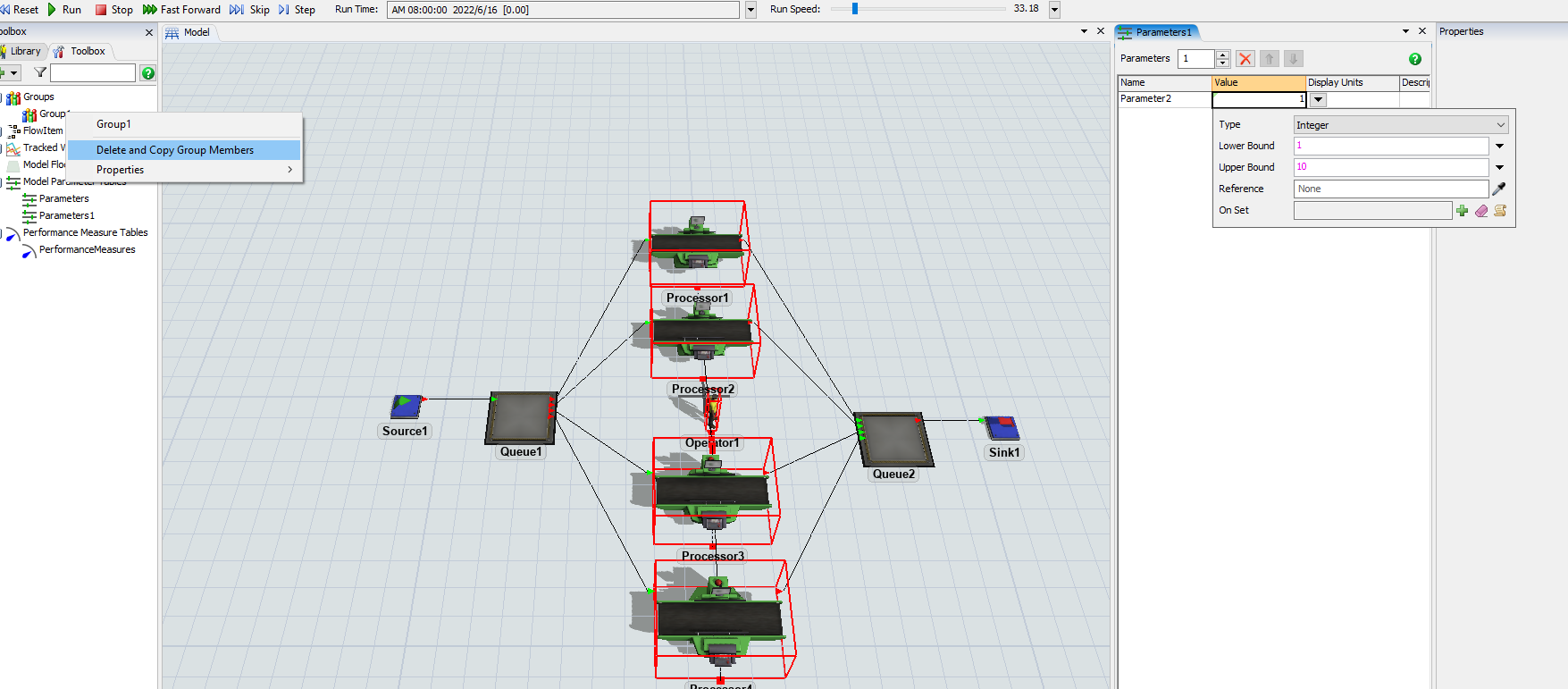
At this time, there are still original members in the group.
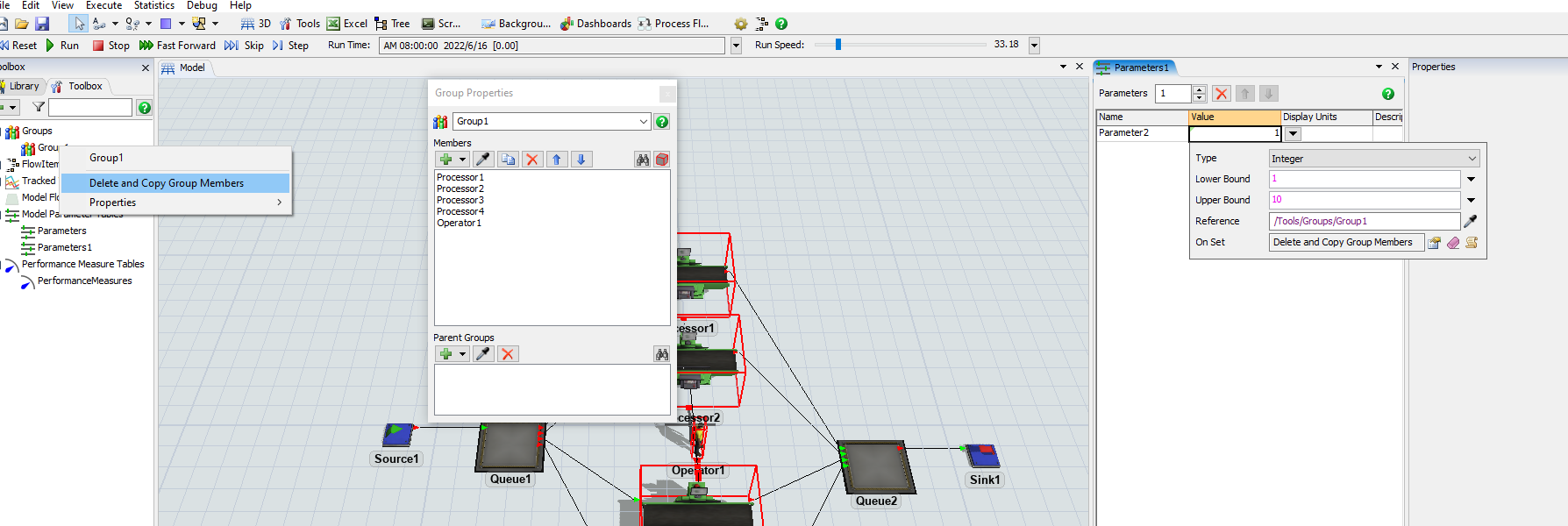
But when I set it up to reset and run it once, there is only one type of member left in the group
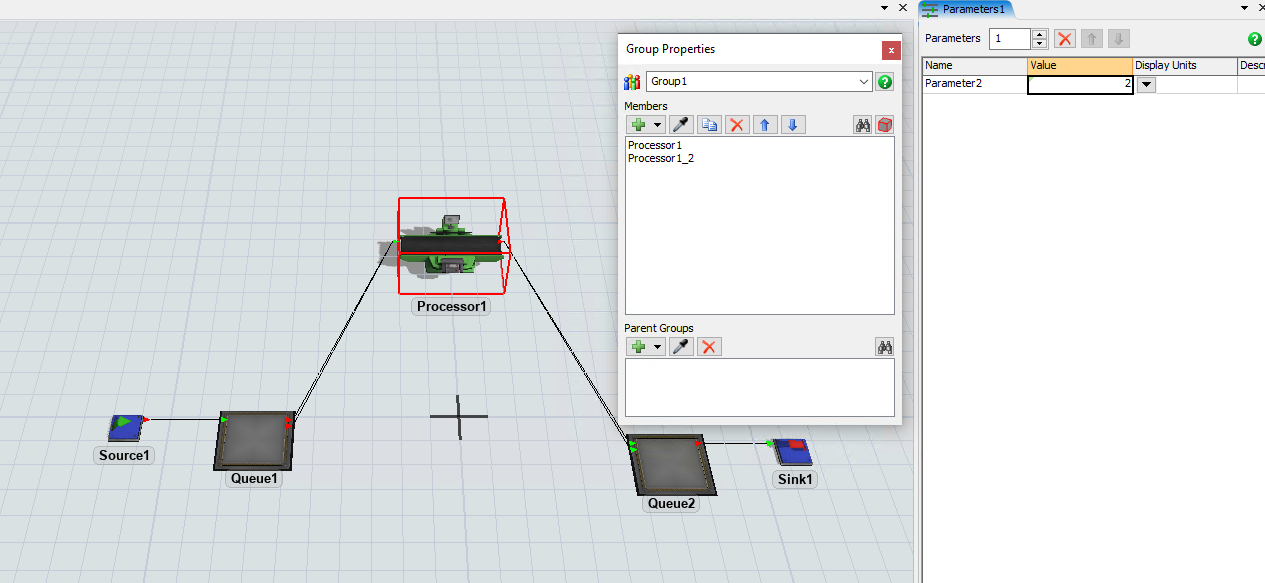
I don't know why it happens? Do I need to set something or create a trigger?