I have a couple of issues with a model I'm trying to create.
1. Is there a simple solution for making the AGV unload at a processor. Wait at the processor until the processor is finished and then load the same flow item before continuing to the next processor? Right now I'm using the "Use max Wait Timer" under "Is There an Item to Load Here?" in process flow but this is not optimal. Please help me find a better solution.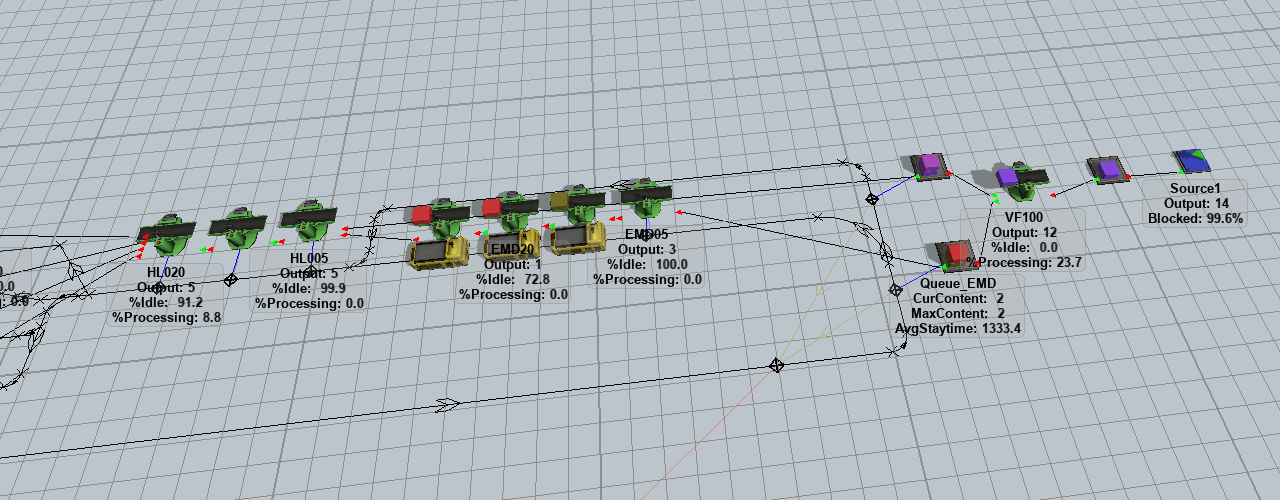
2. See the attached image, after running the model for about 4900s it comes to a deadlock. It seems to be caused by the processor "HL005" input ports being closed. The processor says it's "idle" which means it should be ready to recieve flow items? Why is this happening and how do I solve it?
3. In the source I create a label (Type) according to a percentage. In addition to this I would also like to ad restrictions that apply to the flow items when they are created in the source, for instance:
AMT_RET(label): Is applied to 21% of the flow items but should not be created more often than every fourth flow item.
This means that flow items labeled with "AMT_RET" make up 21% of all flow items created but the restriction controlls so that they can not be created two or three or more in a row.
I've attached the model if anyone want's to take a peek.
Thanks!
