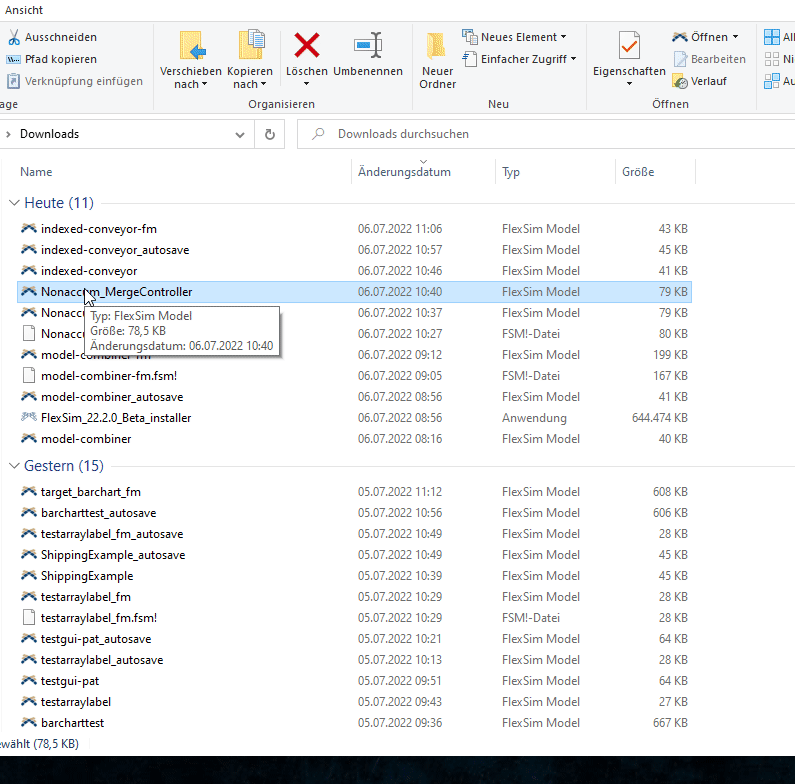question
22.2 Beta breaks the version selector
1 Answer
I'm not seeing this issue with 22.2 beta. You might try uninstalling 22.2 beta and the version selector and then reinstall the beta and see if it works then.
After some more trial and error I found that it is not the beta that leads to the issue. It seems it's related to the number of installed versions/options in the 'open with' list. After uninstalling a different version, the selector works again.
On the flip side, if I install an one more version than before, the selector is not visible in the list at all and the entry for the 22.2 beta now opens the share interface.
So this seems to be an issue/limitation with Windows.
Which Windows version are you running? I have 3 more versions than you show in your list and it works fine in Windows11Pro 10.0.22000
Edition Windows 10 Pro
Version 21H2
OS build 19044.1826
Experience Windows Feature Experience Pack 120.2212.4180.0
64bit
question details
16 People are following this question.