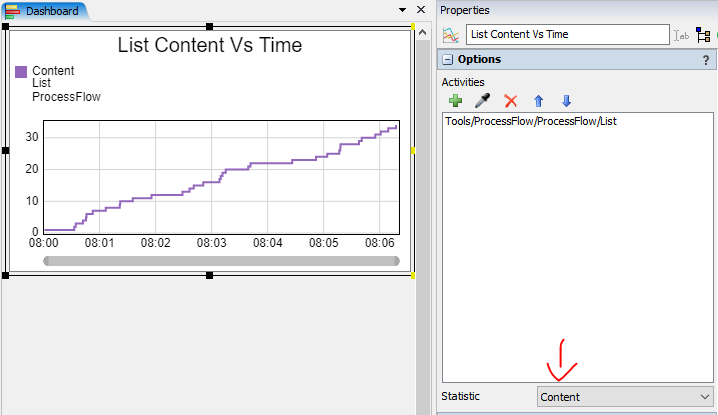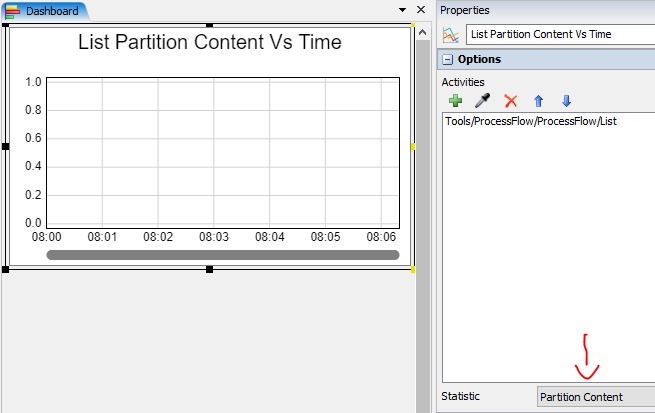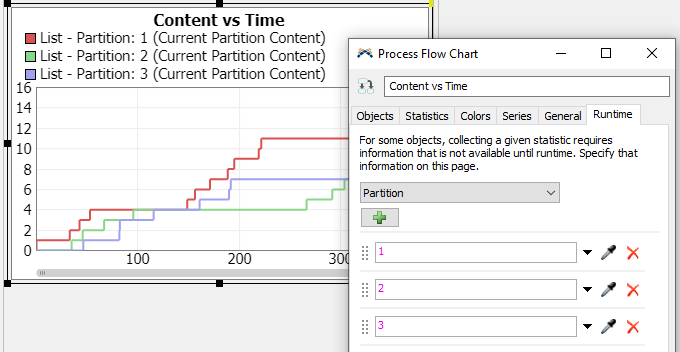Since FlexSim 22.0, a new Process Flow Activity Statistics chart template has been added in the dashboard library.
With this new template, you can easily display a list content vs time:
But if you select Partition Content in the Statistic picklist, the chart stays empty:
Is this new chart template not designed to work with list partition statistics ?
With the process flow legacy charts, it was easy to display a list partition content vs time, and we were able to specify which partitions we wanted to show in the chart:
See attached model Partition content vs time.fsm for example.