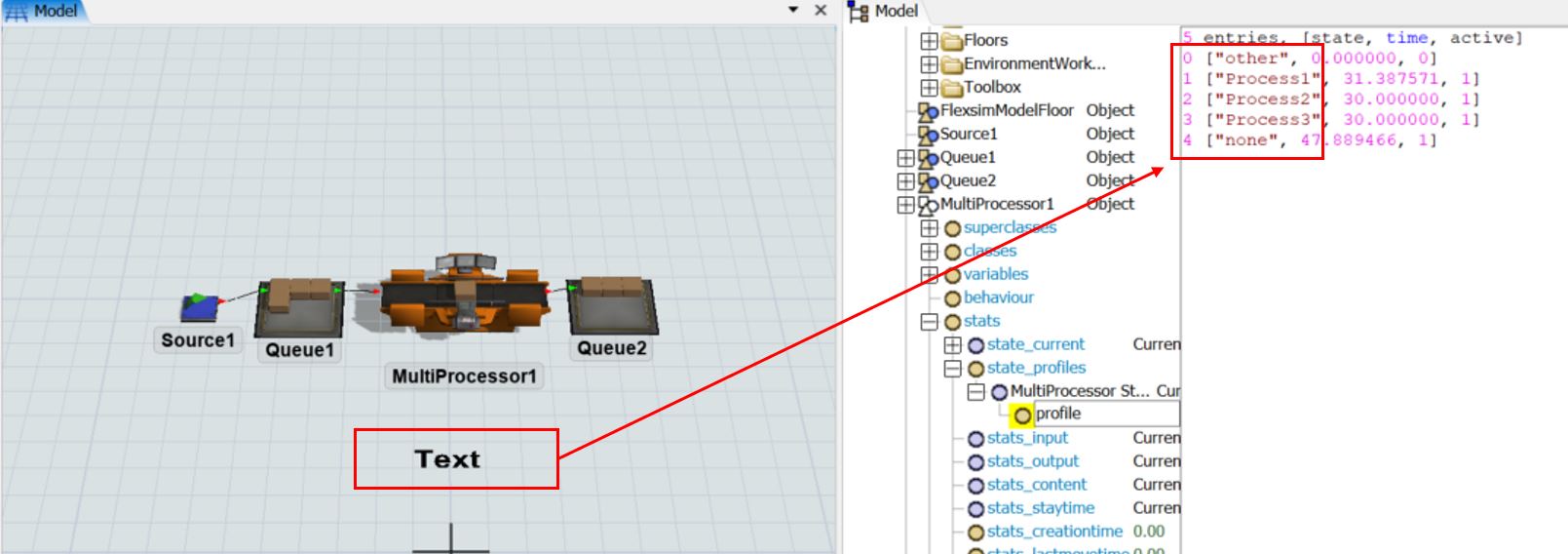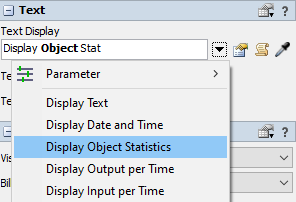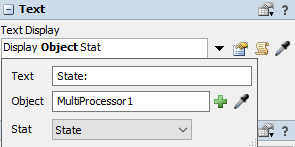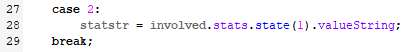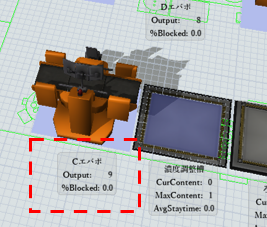Could the text object show the item status which is inside process at Multiprocess?
It seems to be in a tree node as shown in the following image, but I don't know how to access it.
I guess it's easier if it separate each process to single processor object,
but there is a request consider connecting the object by digital twin in the future.
so its seems be helpful that objects and real facilities are the same number.
I appreciate anyone's help. thanks in advance.