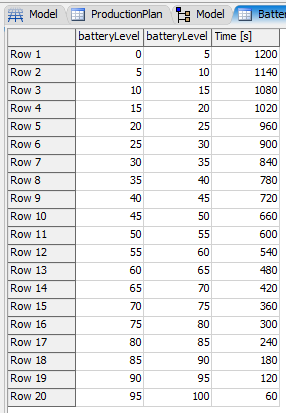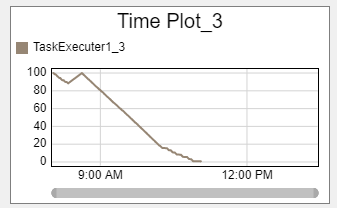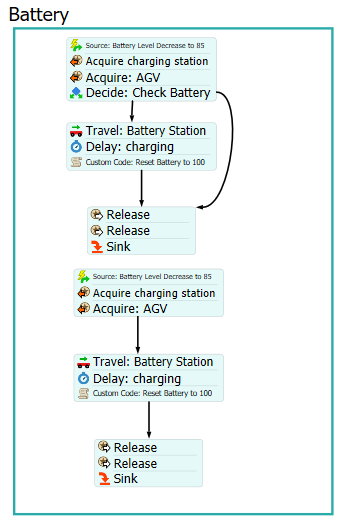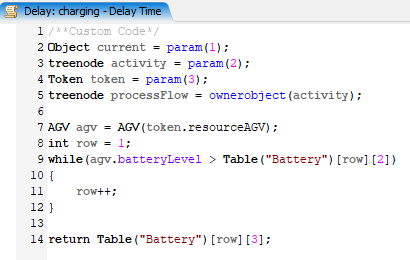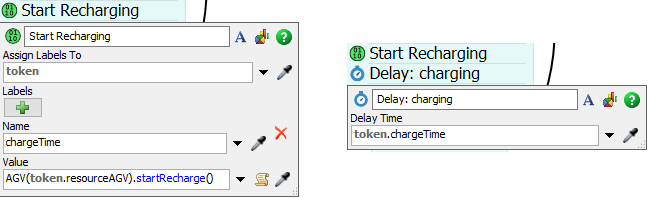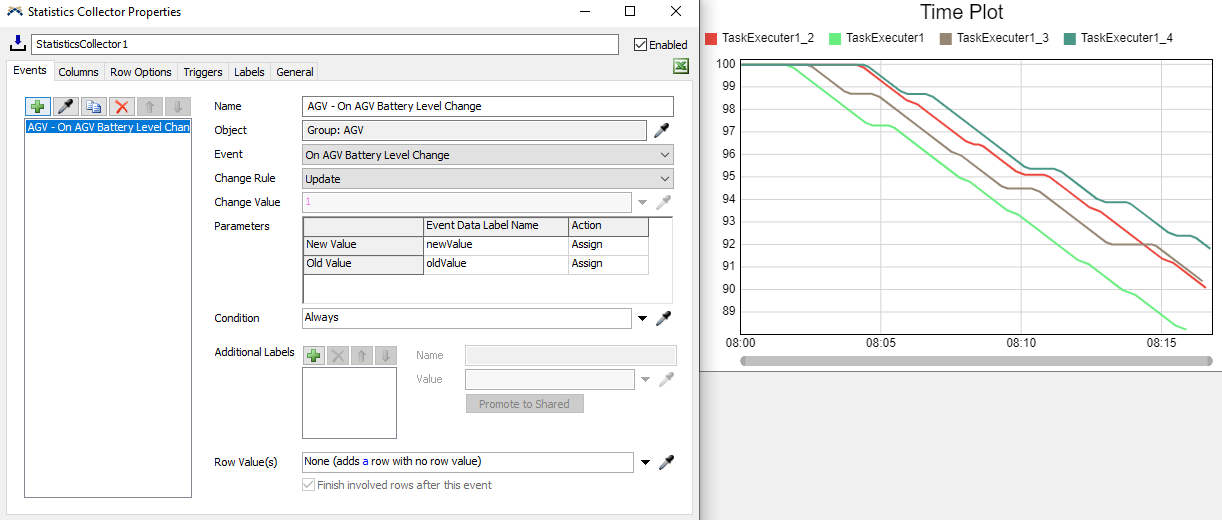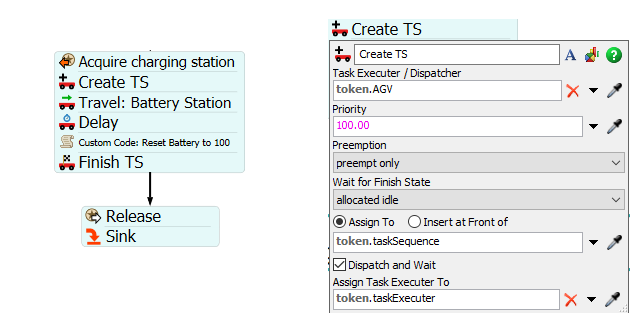Hello,
I have some questions about AGV battery charging.
1. How to use a global table where charging times are recorded for the battery level at different ranges? Example: If the battery level is between 10 to 15 % charging time is 1080 s. If the battery level is between 70 to 75 % charging time is 360 s etc.
2. Is this the right way to track battery level? How to plot all battery levels for all four AGVs in one graph?
3. How to do some priority charging if the battery falls under 20%? In such case, the AGV must go to the charging station as soon as it is free.
My model: test300.fsm
Thank you in advance for your help.
Best regards