Hi,
I want to change the item color. I used triggers (set color by case) to change item color, but I wondering if I can use GlobalTable to set it when I have hundreds of item.
Thank you for your advance.
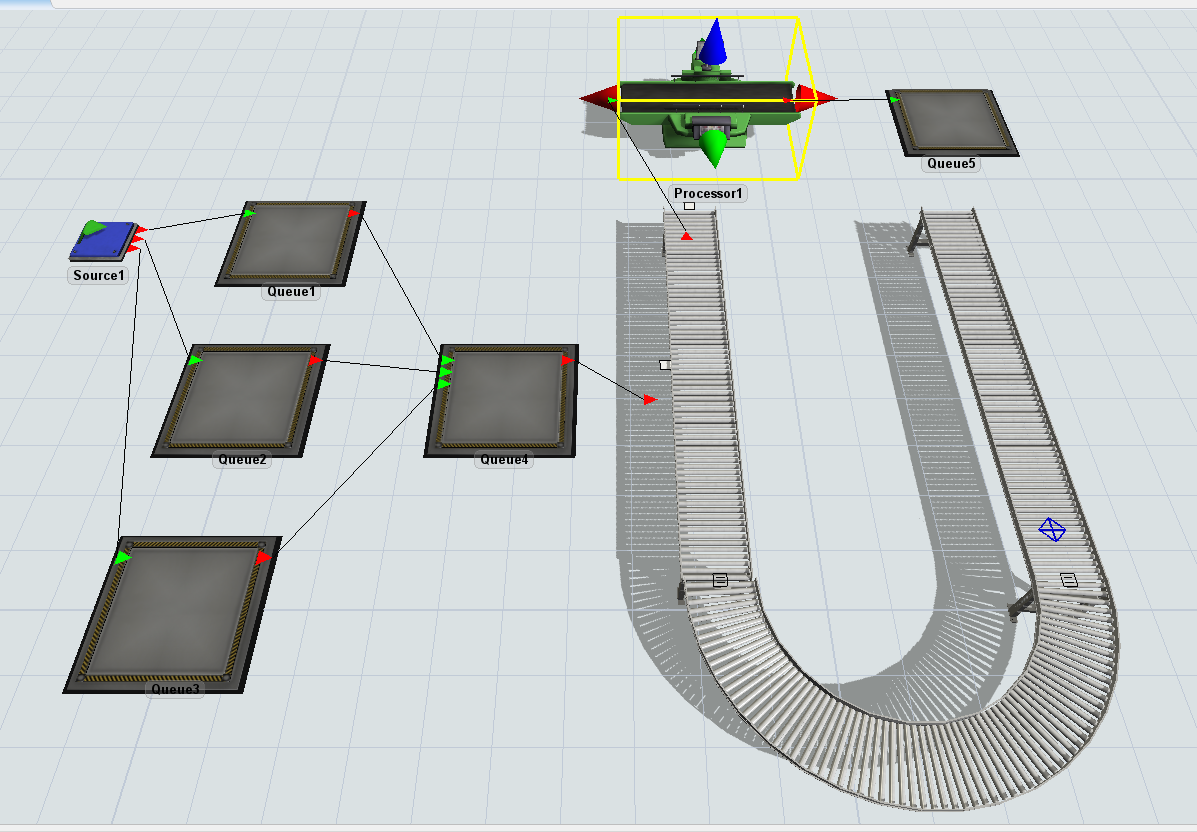
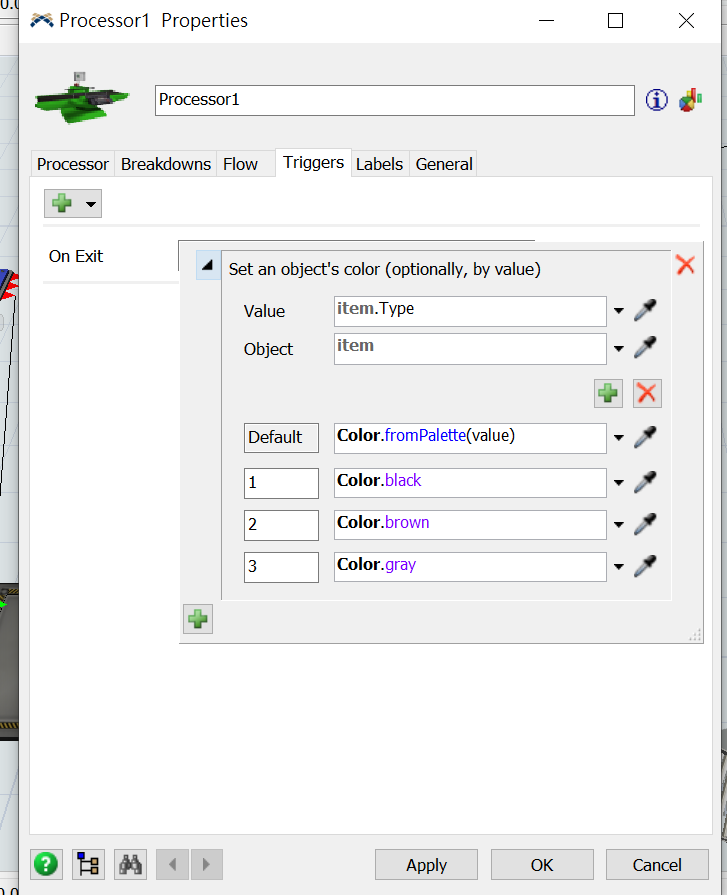
Hi,
I want to change the item color. I used triggers (set color by case) to change item color, but I wondering if I can use GlobalTable to set it when I have hundreds of item.
Thank you for your advance.
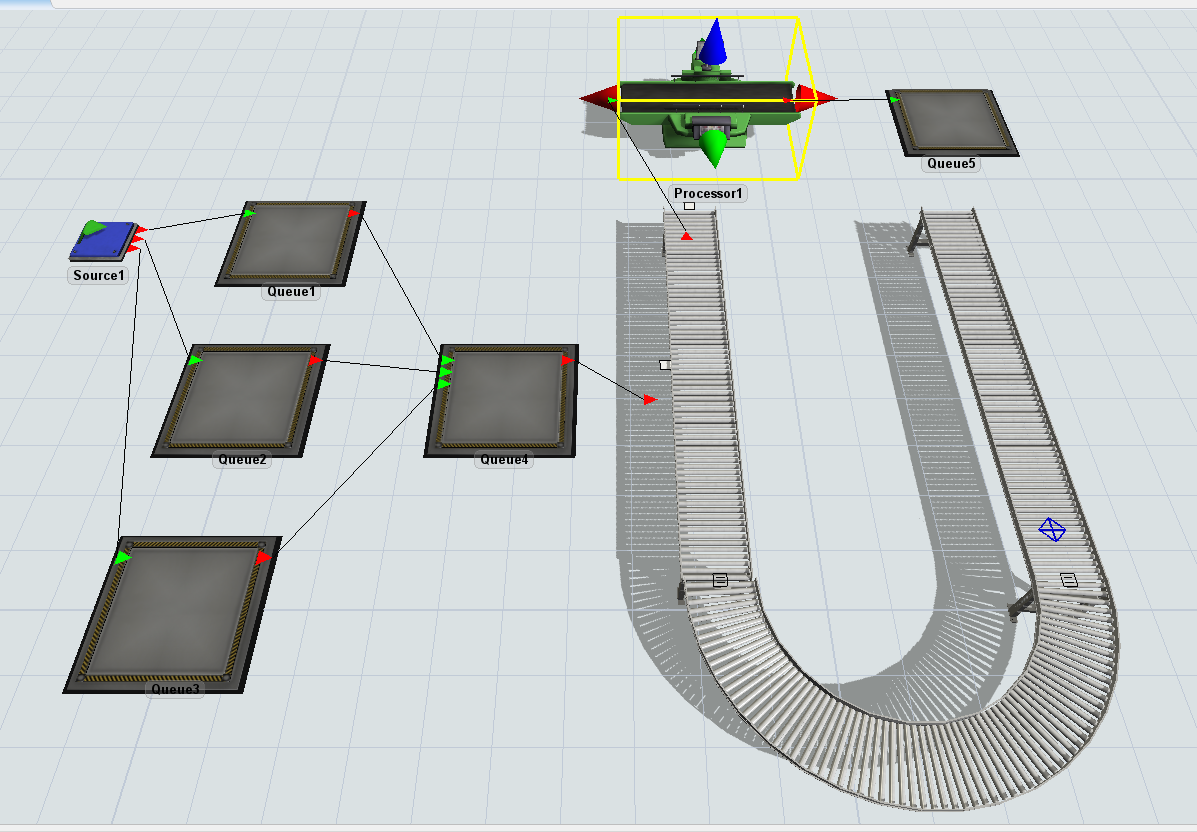
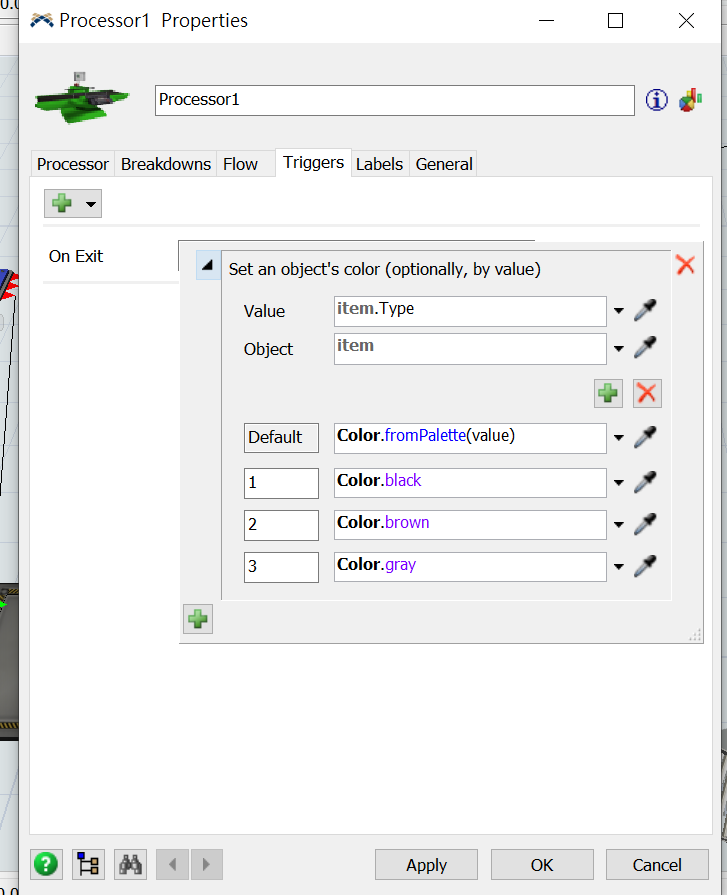
Hi @Wei_cheng Chiu, was Felix Möhlmann's answer helpful? If so, please click the "Accept" button at the bottom of their answer. Or if you still have questions, add a comment and we'll continue the conversation.
If we haven't heard back from you within 3 business days we'll auto-accept an answer, but you can always unaccept and comment back to reopen your question.
Do you want to choose the specific color for each type? If not, you can use 'Color.byNumber()' to assign a different color to each item type.
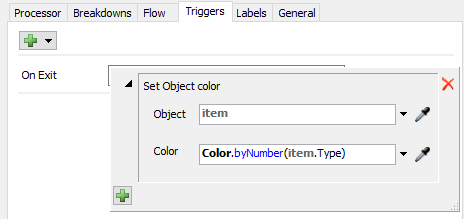 To assign specific colors I would suggest to set up a color palette.
To assign specific colors I would suggest to set up a color palette.
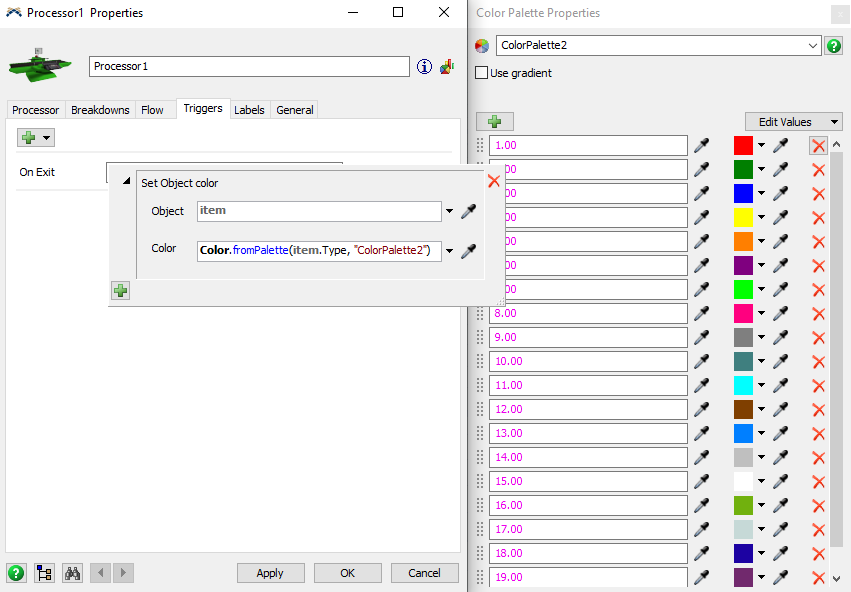
When using a global table you would have to enter the RGB values for the each color (0-1 for each component) and read them in the trigger.
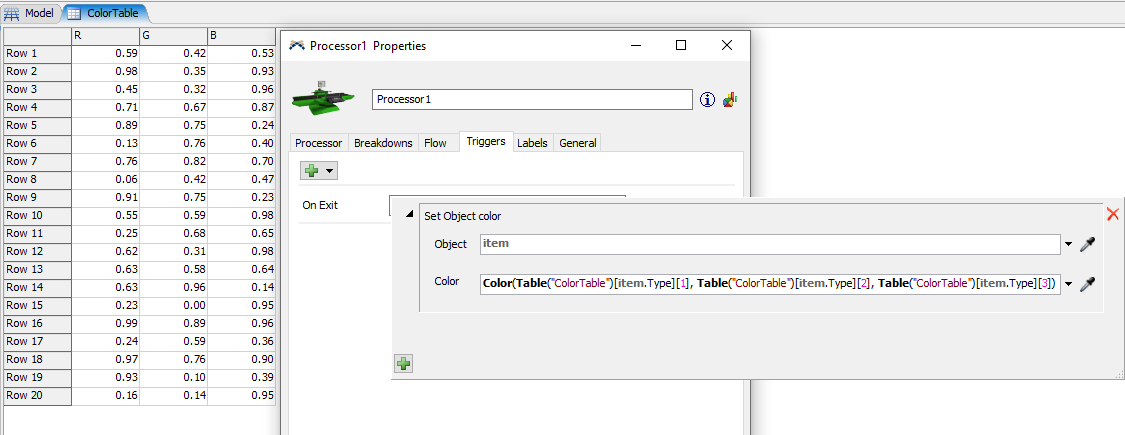
@Felix Möhlmann thanks for your response
I want to use the global table to specify the color of each label.
For example like Type101 I want it to be painted grey, Type200 I want it to be painted black, can I use a table to manage hundreds of product type with one Table?
The reason I want to do this is that if I want to make changes to the product, I can make changes directly to the table. It"s more flexible.
Thank again~ :)
If you set the data type of the global table column to 'FlexScript', you can type in the color like you do in the trigger and then evaluate that cell to return the color value.
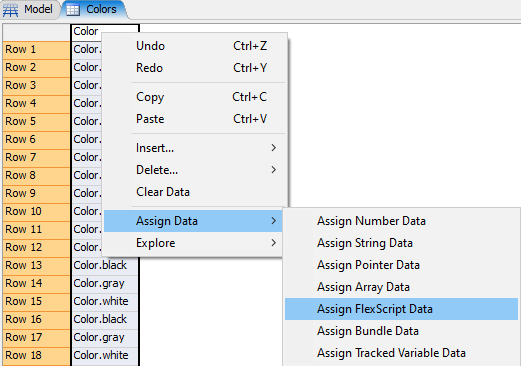
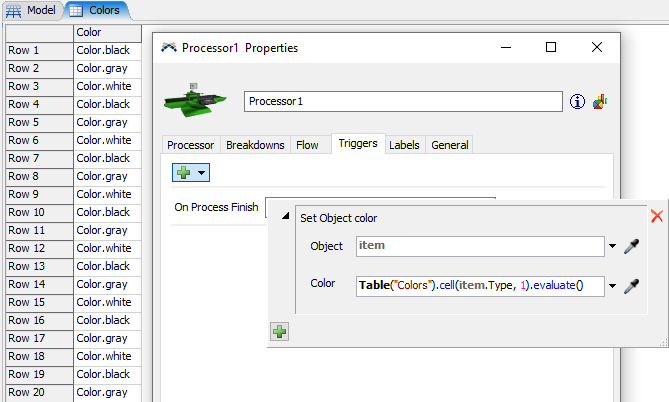
As I said above though, you can do essentially the same with a color palette (assign a color to each possible label value). The palette also allows you to customize the colors instead of just choosing from the 16 (?) pre-defined ones.
15 People are following this question.
FlexSim can help you understand and improve any system or process. Transform your existing data into accurate predictions.
FlexSim is a fully 3D simulation software environment. FlexSim can be used to simulate any process in any industry.
FlexSim®, FlexSim Healthcare™, Problem Solved.®, the FlexSim logo, the FlexSim X-mark, and the FlexSim Healthcare logo with stylized Caduceus mark are trademarks of FlexSim Software Products, Inc. All rights reserved.
Privacy | Do not sell or share my personal information | Cookie preferences | Report noncompliance | Terms of use | Legal | © Autodesk Inc. All rights reserved