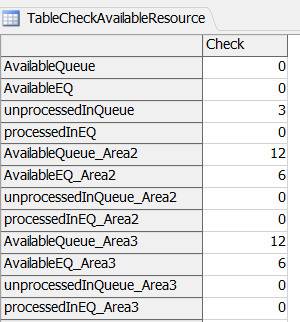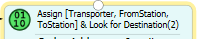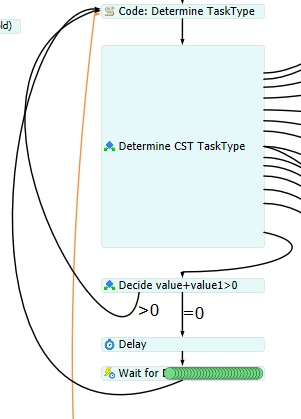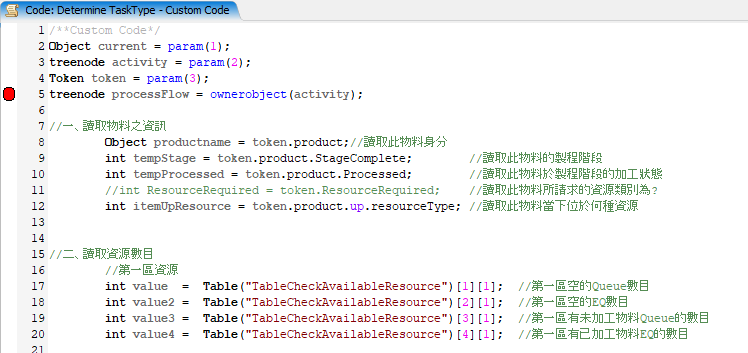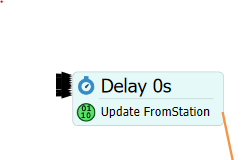I have my resource(queue or processor) available summary in a globaltable(TableCheckAvailableResource).
When a task is created, the number of resource available in table minus one, whenever product exit the resource the number +1 by setting in triggers.
I'm using the same way in a process flow from AGV's point of view(the process flow named "Object"), AGV will look for task to execute. Now I'd like to let product create new task, and dispatch the task to AGV. AGV reads the task information from a table(the process flow named "Object2_AGV process flow" and "Product_ProcessFlow").
I cannot find the reason why resource available summary in a globaltable only decrease by using these 2 flows, when product exits, the number never increase again. I think this cause product not able to find it's destination.