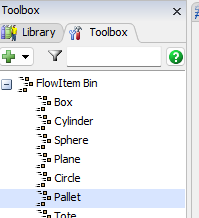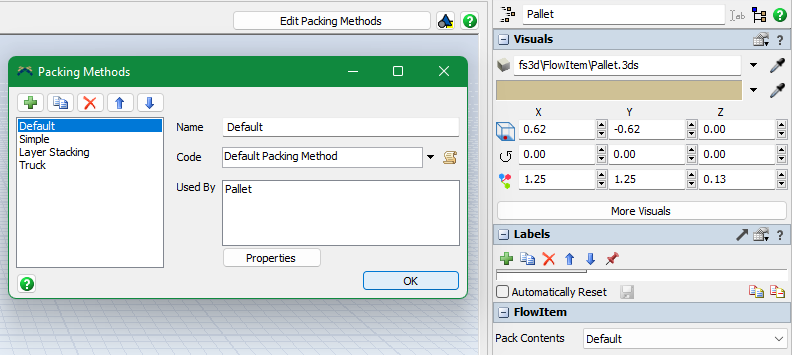I have pallets being created by process flow, and initialized with some totes stacked "in" the pallet.
If it were a queue that I dragged onto the 3D environment, I would be able to set the "stack base z" for the pallet to make sure the totes appear on top of the pallet and not on the z=0 point.
How can I do this with many dynamically created pallet containers?
Thanks,
Paulo