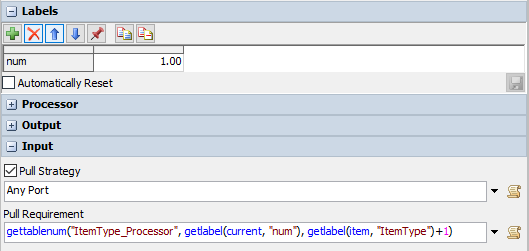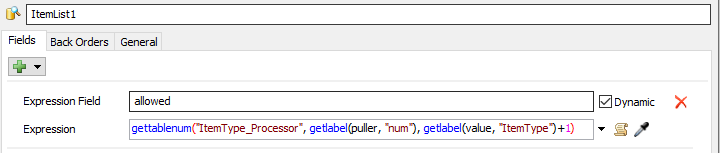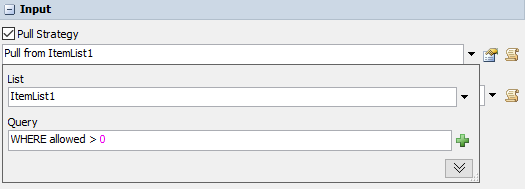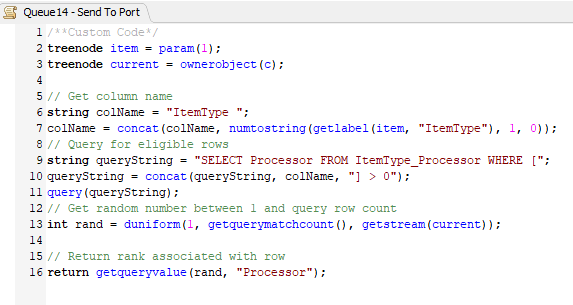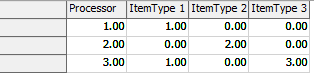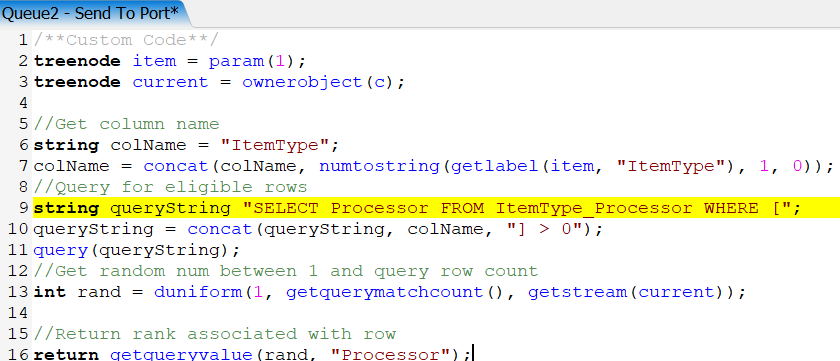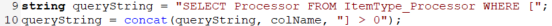Hello, this is a FlexSim 2016 model. In this model, there're three kind of processors and items. each processor can only produce specific items. I've made a Global Table "ItemType_Processor" to set the constraint for each processor. For example, Processor1 can only produce ItemType1. My questions are:
1. How to use "Query" to make each processor get the constaint information in "ItemType_Processor"?
2. As you can see, ItemType1 can be produced by both Processor1 and Processor2. With this constaint, How can I push them to these two processors randomly?
https://drive.google.com/file/d/1wVmJ81y33TMO_bSLrflMoyncNHAqSgtC/view?usp=sharing