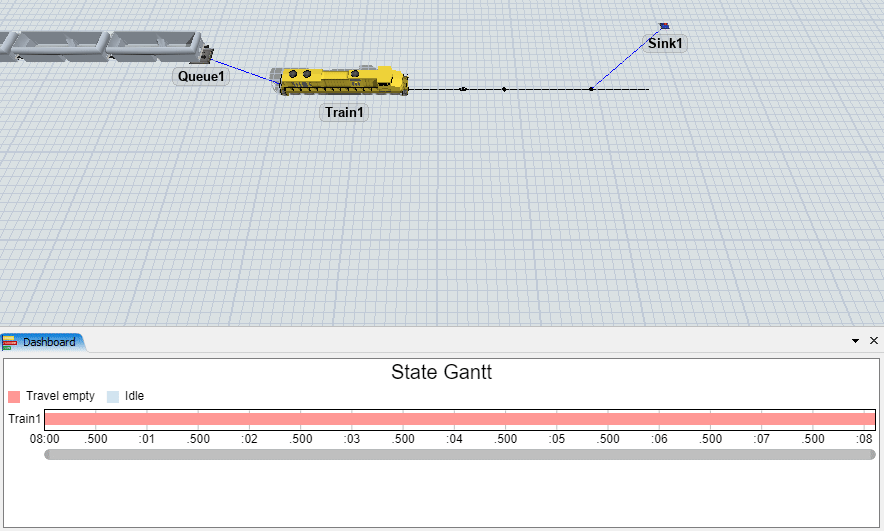I have a model in process flow with include graphics with full wagons then I unload and I put empty wagons for the statistics i have as the train is always full. is there any trick to change the status and collect the statistics with empty wagons ?
question
How I can change the state (Travel loaded to empty) even if there is always load
Hi @Javier Lg, was one of Clair A's or Jordan Johnson's answers helpful? If so, please click the "Accept" button at the bottom of the one that best answers your question. Or if you still have questions, add a comment and we'll continue the conversation.
If we haven't heard back from you within 3 business days we'll auto-accept an answer, but you can always unaccept and comment back to reopen your question.
Hello Javier,
Here is an example: 2022-08-26 Train with empty or loaded wagons.fsm
If the state is travel loaded but the 1st wagon is empty, I override the train state to travel empty: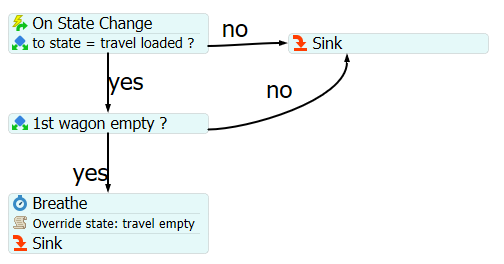
Note that with that behaviour the train will have the travel empty state in both situations below:
- when the train travels alone without any wagons
- when the train travels with empty wagon(s)
All objects use something called a Categorical Tracked Variable to record how long they have been in each state. You can make a Categorical Tracked Variable on a label on a token, and set it to any state at any time. That way, you won't have to fight against the object as it tries to change states.
Then you can make a stats collector that records the time in each state, and you can also make a chart that points at the column set.
Here's a demo model: CustomStatePieDemo.fsm
Here are some key points:
- I added an empty state table with some example states.
- I made a token with a categorical tracked variable on a label
- The Categorical TV gets set to random states
- The stats collector creates a column for the token id, a column for the utilization, and one column for every state in the state table.
- The pie chart points at the table from the stats collector.
First at all, thanks for your demo model you right you can get the information from the differents status works perfect (I tested it).
In my case I have a model with a train as resource and wagons (full and empty) as an entity so when I put an composite state I have all the time a travel loaded. (probably the simulation way is not the most proper but I can see empty and full wagons)
question details
18 People are following this question.