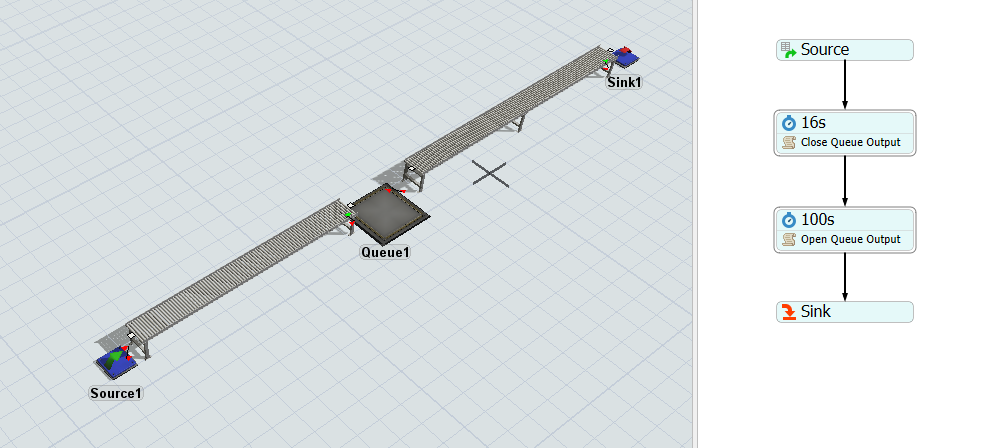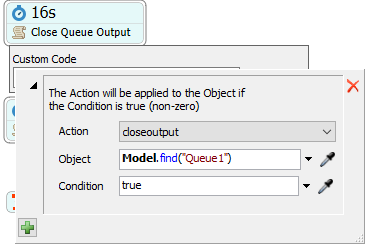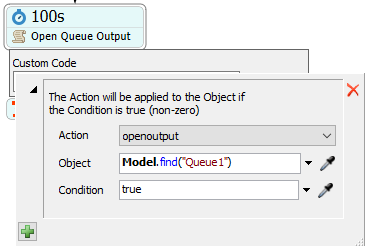How do I set up my process flow, where the source for 16 seconds flows from the incoming source until it sinks, then after 16 seconds the flow stops in the queue for 100 seconds. Then after 100 seconds the flow will return to the sink? please send it in the form of flexsim
alur proses seperti terlampir

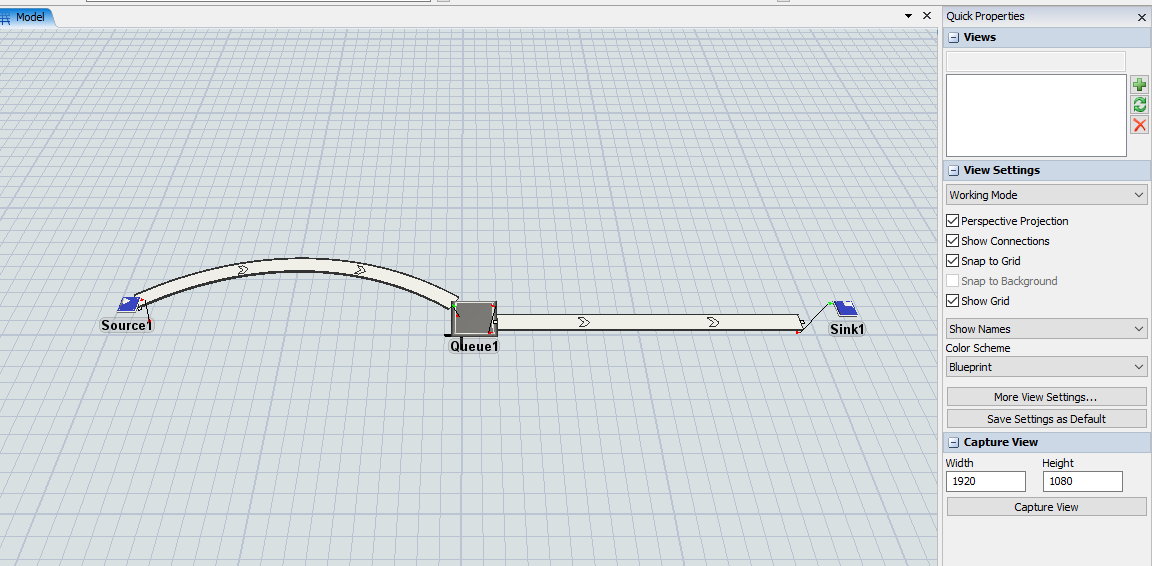
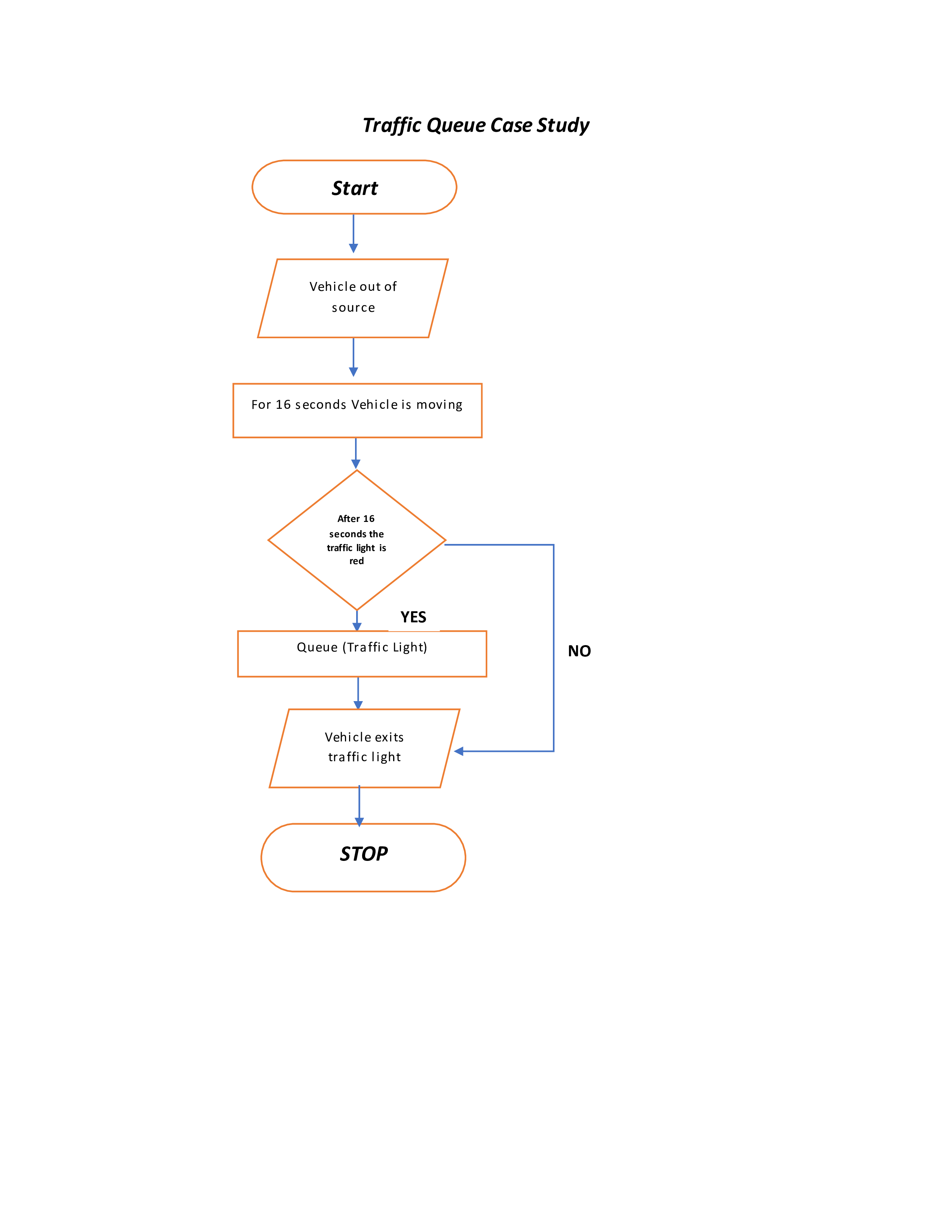 @Kavika F
@Kavika F