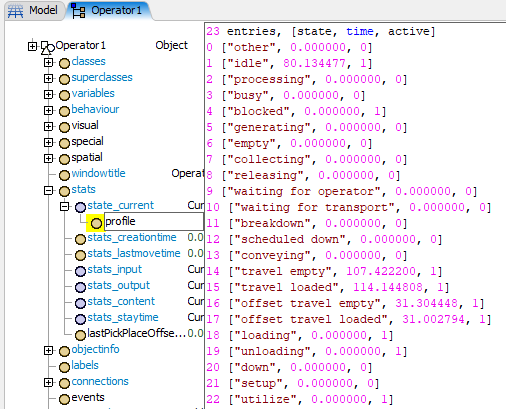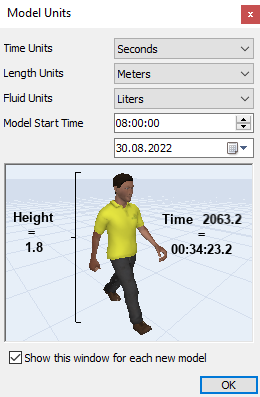Please can anyone explain what is Offset travel empty and Offset travel loaded in ASRS?
I guess :
Offset travel empty is the distance that an ASRS crane travels when it is not carrying a load. Offset travel loaded is the distance that an ASRS crane travels when it is carrying a load.