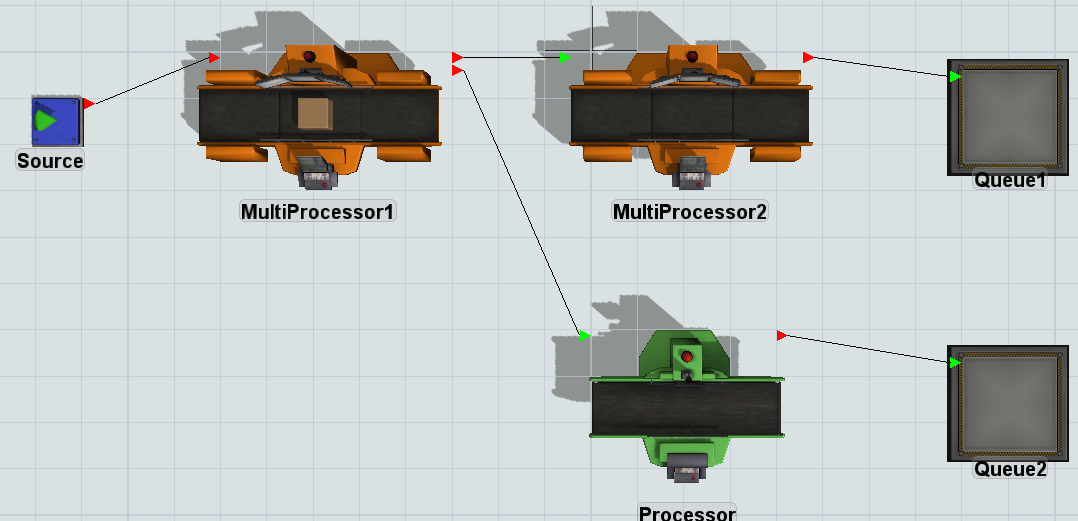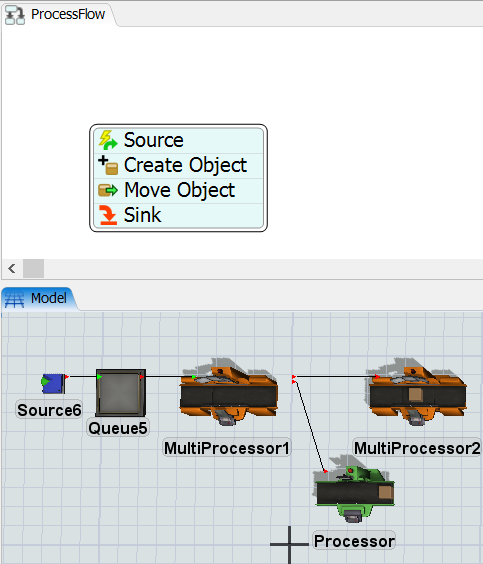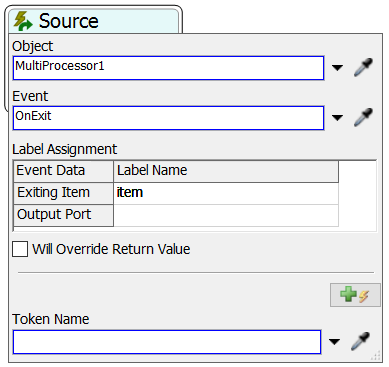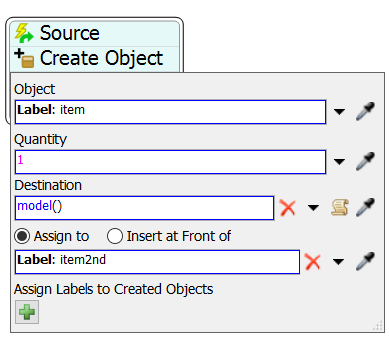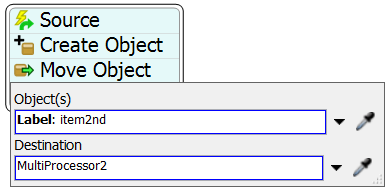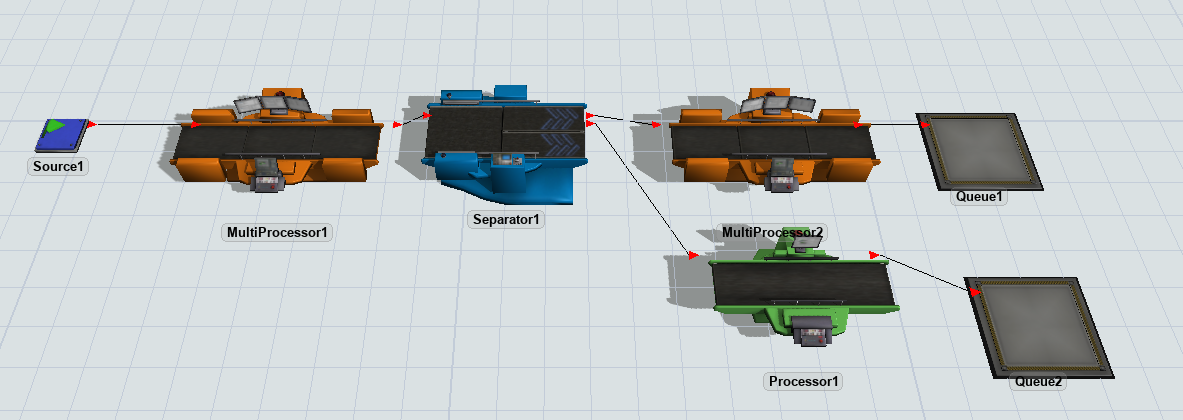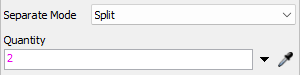question
pf-insertcopyv16.png
(800.0 KiB)
pf-eventsourcev16.png
(419.3 KiB)
pf-createobjectv16.png
(386.2 KiB)
pf-moveobjectv16.png
(220.0 KiB)
·
1
Hello @Fengjun0113 ,
If you would like to do it with 3D objects, you would use a Separator after the MultiProcessor to split the one item into two. You can make it so the Separator has no process time so it happens instantly. Your flow would look like this.
You would set the Separate Mode to Split with a Quantity value of 2.
I also set the Send to Port value to Round Robin so it would insure one item is sent to each machine.
1661879301499.png
(144.0 KiB)
1661879420548.png
(2.6 KiB)
·
1
question details
14 People are following this question.