This is a FlexSim 2016 model. In this Model, items go to Processor when they exit from MultiProcessor1. However, when the item exit from MultiProcessor1 and goes to Processor, I also want to create a item goes to MultiProcess2. How can I do?
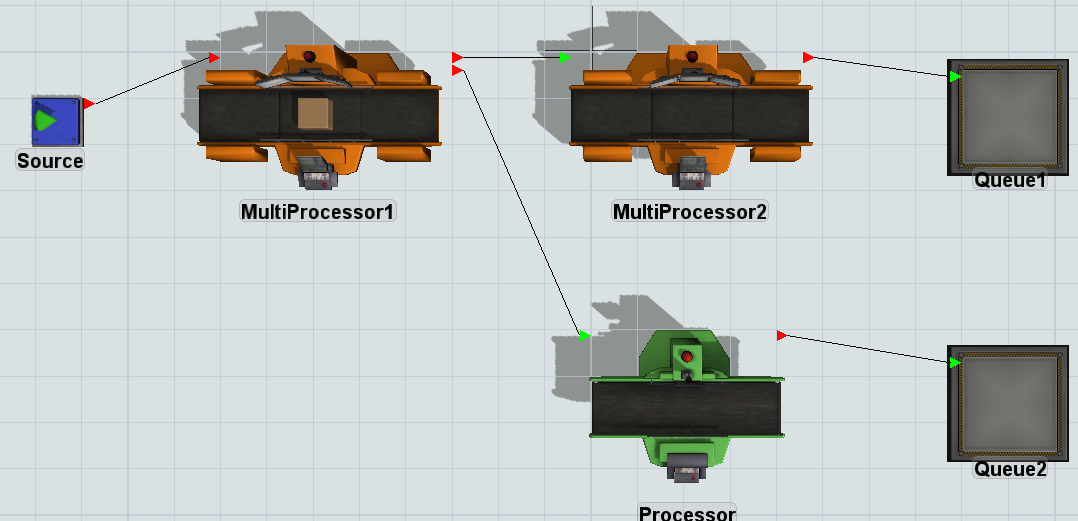
This is a FlexSim 2016 model. In this Model, items go to Processor when they exit from MultiProcessor1. However, when the item exit from MultiProcessor1 and goes to Processor, I also want to create a item goes to MultiProcess2. How can I do?
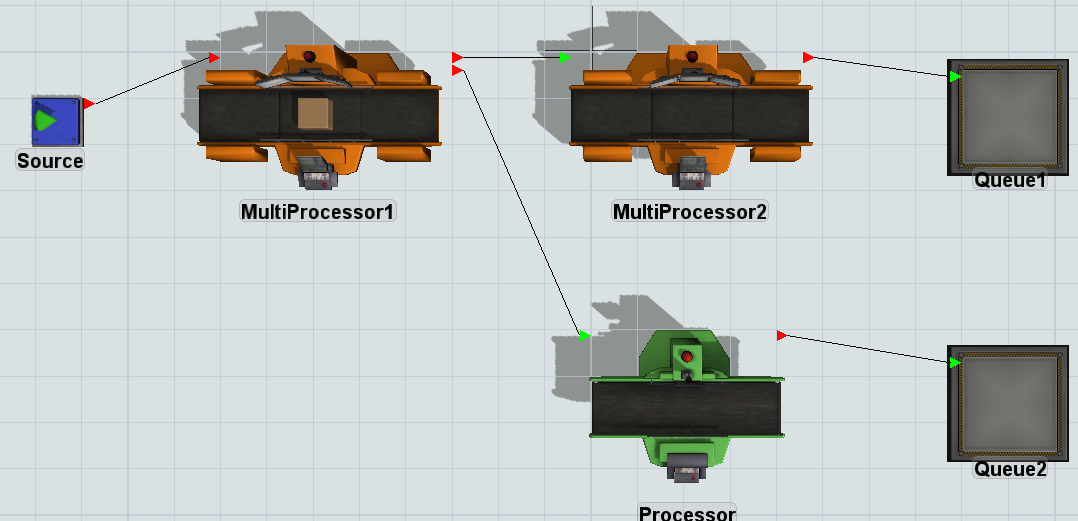
On Exit-trigger
insertcopy(item,outobject(current,1));
OR in Process Flow
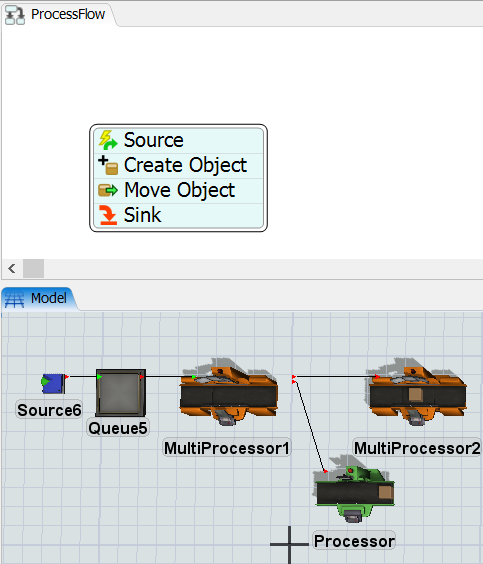
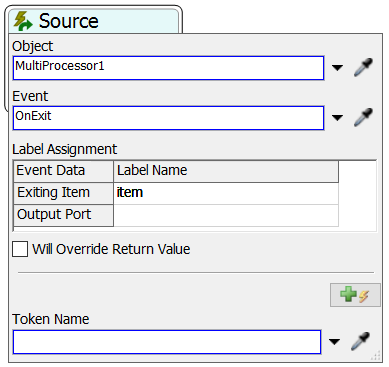
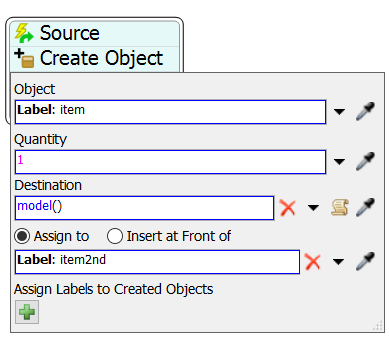
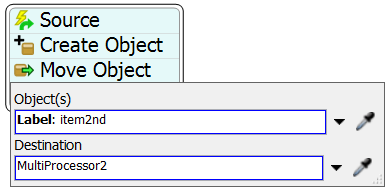
Hello @Fengjun0113 ,
If you would like to do it with 3D objects, you would use a Separator after the MultiProcessor to split the one item into two. You can make it so the Separator has no process time so it happens instantly. Your flow would look like this.
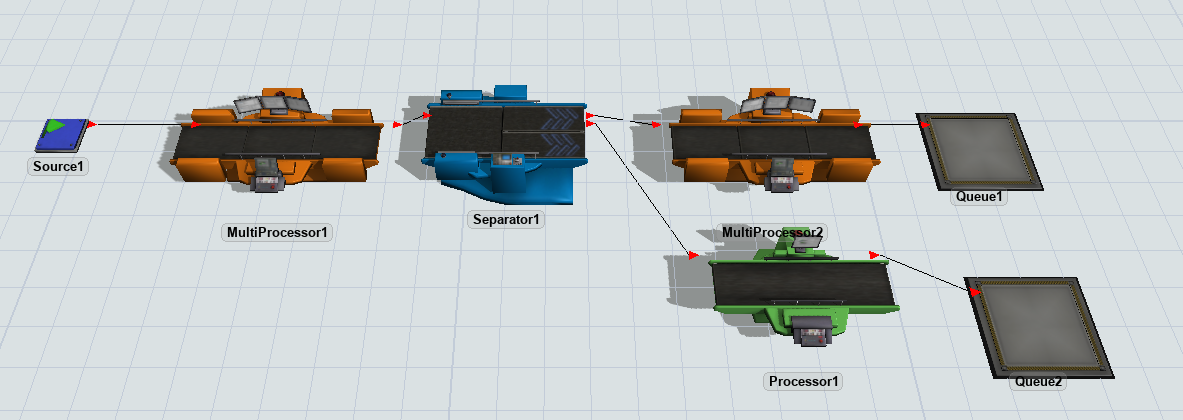
You would set the Separate Mode to Split with a Quantity value of 2.
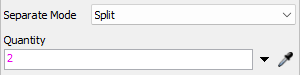
I also set the Send to Port value to Round Robin so it would insure one item is sent to each machine.
14 People are following this question.
FlexSim can help you understand and improve any system or process. Transform your existing data into accurate predictions.
FlexSim is a fully 3D simulation software environment. FlexSim can be used to simulate any process in any industry.
FlexSim®, FlexSim Healthcare™, Problem Solved.®, the FlexSim logo, the FlexSim X-mark, and the FlexSim Healthcare logo with stylized Caduceus mark are trademarks of FlexSim Software Products, Inc. All rights reserved.
Privacy | Do not sell or share my personal information | Cookie preferences | Report noncompliance | Terms of use | Legal | © Autodesk Inc. All rights reserved