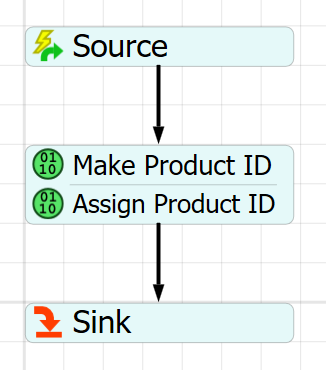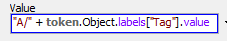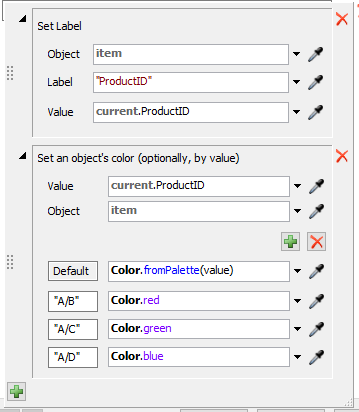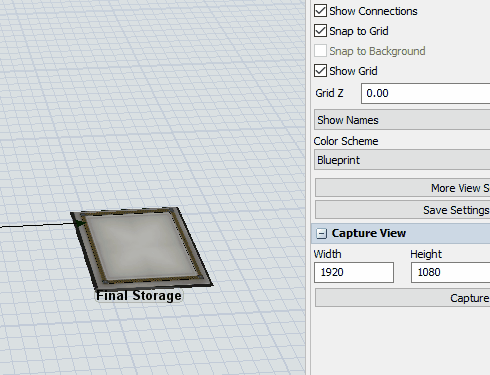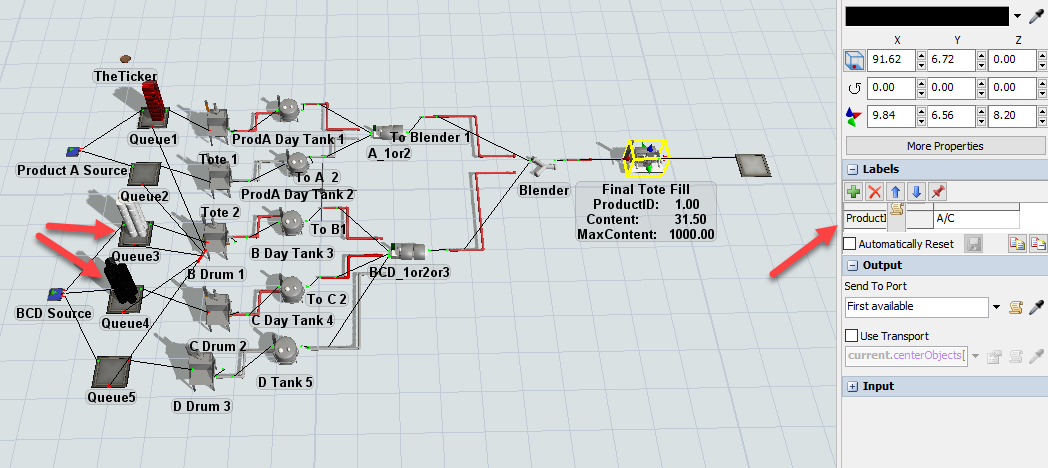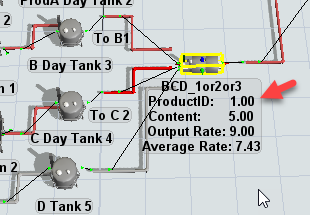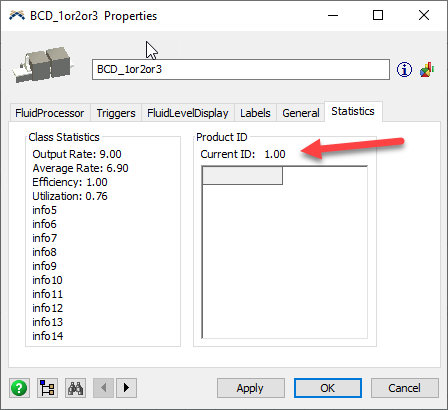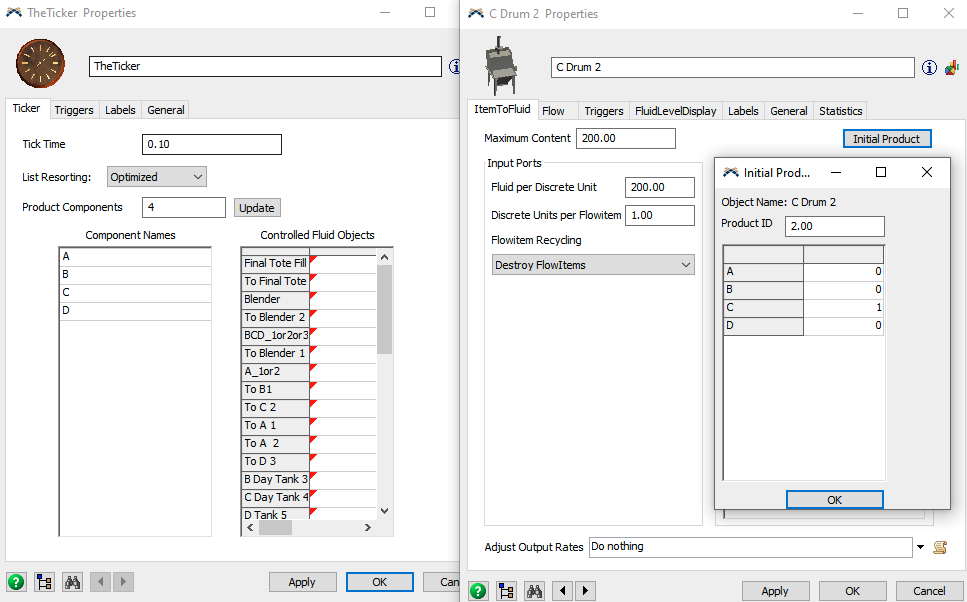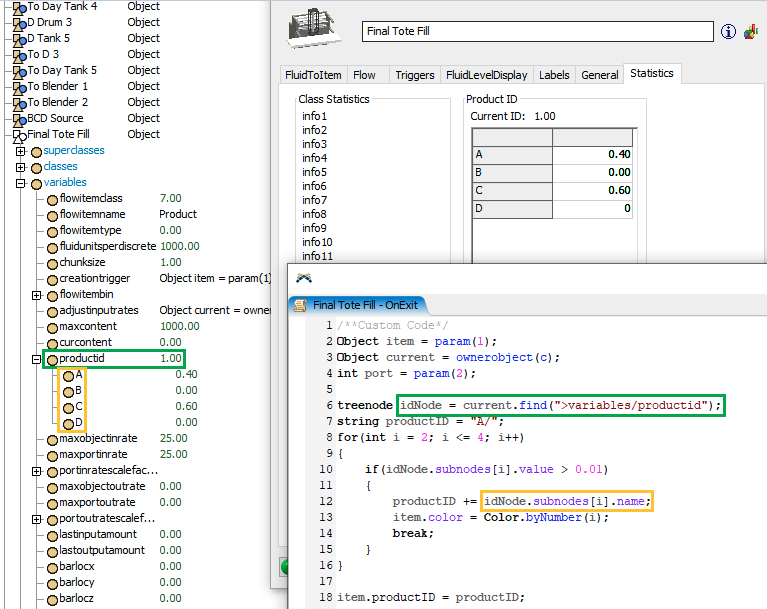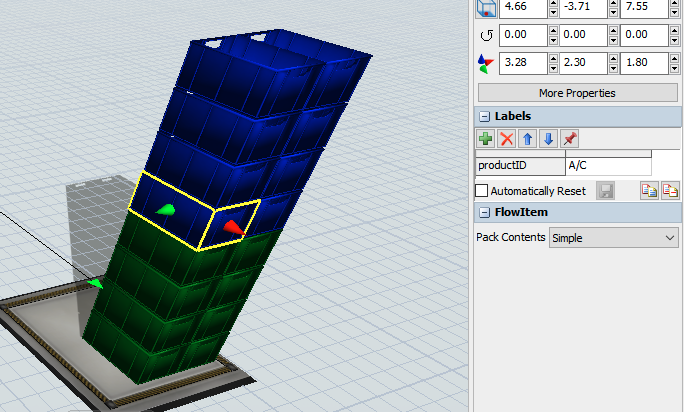I am creating a model that is attempting to simulate a fluid blending operation. This operation has one base component (A), and is either mixed at a 40/60 ratio with products B, C, or D, based on what is being ordered in the final product.
In real life, all products (A/B/C/D) will be loaded into a day tank before going to a single inline blender, represented as a FluidBlender in the model, to make final products A/B, A/C, A/D that are loaded into totes and shipped to the customer.
If we use only one single FluidBlender in the model, it appears that it only has the option to produce one Target Product ID and will not reference which original Type of component is on the input port.
Also, even if there were 3 FluidBlenders being used (one for each product type), I am not finding a way to reference the Target Product ID in the following step (FluidToItem), to give it a label as to what the final product is.
I have attached a sample model that is currently just showing one FluidBlender and FluidToItem. What is the best way to pull products A/B, A/C, and A/D through the model following a schedule or other event driven pull system? Currently I am just forcing the arrivals to be sequenced so that it happens naturally, however in real life all of the fluid would be available in a warehouse and would be pulled to the mix system based on the orders coming in.