Hello everyone, I have been working with flexsim and I found a way to generate a report or a summary of all the tables that I use and these are exported, but as part of these tables I need to export the graphs that have been created during the simulation (dashboards). I found online that the Dashboard information can be exported but as an excel table, does anyone know how I could export the graphs in a single document or what applies? Thank you..
question
How to Export Dashboards in one File
Hi @Luis T32, was Omar Aguilera Rico's answer helpful? If so, please click the "Accept" button at the bottom of their answer. Or if you still have questions, add a comment and we'll continue the conversation.
If we haven't heard back from you within 3 business days we'll auto-accept an answer, but you can always unaccept and comment back to reopen your question.
1 Answer
Hello @Luis T32 , copy and paste the following code.
What it does is generate an HTML file of all the dashboards you have in your model in a single file. The advantage of this is that it saves it in the same path where you have saved your model.
treenode anActiveDashboard = ownerobject(views().find("active>Documents/Dashboard/1+"));
int saveAll = 1;
treenode web = 0;
string filePath = modeldir() + "Graficas.html";
setvarnum(anActiveDashboard, "statDataIndex", 0);
function_s(anActiveDashboard, "generateDashboardData", saveAll, web, 0, getvarnode(anActiveDashboard, "statDataIndex"));
function_s(anActiveDashboard, "generateHTML", filePath, saveAll, web);
hi how are things,
execute the code that you shared with me and I did some tests to save the graph, but I have another question, how can I do it so that each time the code is executed it allows assigning the name to the HTML file
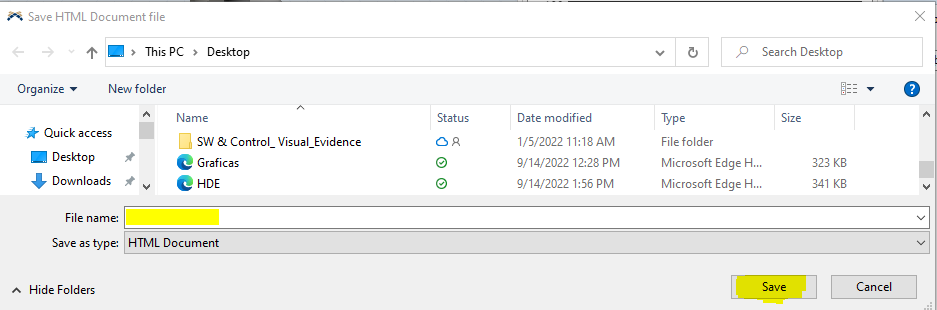
I began to review the structural code of the "Dashboard" and I found this code, which allows opening the "Save" option;
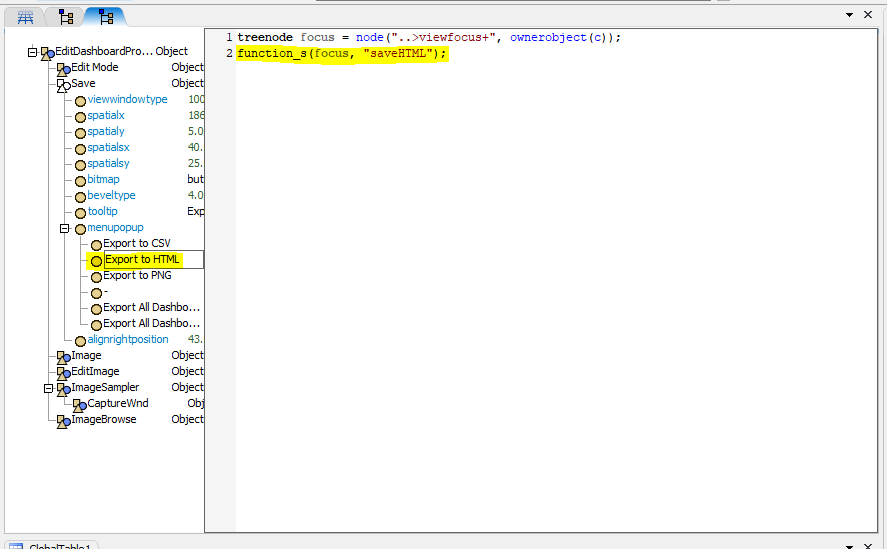
the Dashboard but I couldn't combine the codes, do you know what modification I could make to combine the actions of the codes?
Are you able to help @Luis T32 still?
question details
15 People are following this question.
