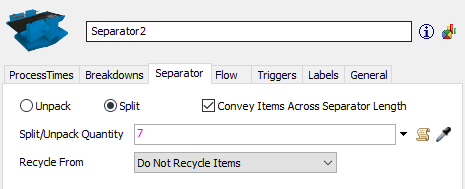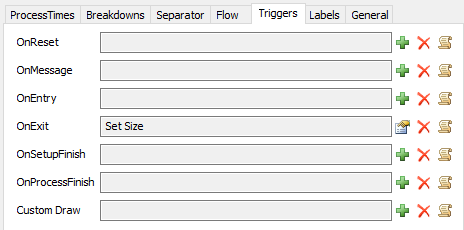I am simulating the extrusion of metal. I need to cut the long extruded product into smaller pieces. Can I use the separator to do it? Or is there any better way?
1 Answer
Yes, you can use the separator that is set to "split" for this. If the length of the entering item and the output are constand, you can simply enter the number of parts the entering item will be cut into into the "Split/Unpack Quantity" field. Then adjust the size of the item copies in the OnExit trigger.
If the lengths can vary, you would have to calculate how many parts the item is split into. At the same time you could adjust the process time depending on the number "cuts" that will be made.
In the attached example model I use some labels on the separator to control the length the items are cut into. The calculations are done in the custom code of the process time field. It also takes into account partial pieces if the length of the entering item isn't cleanly divisible by the target length.
(Rightclick on the file attachment -> Save Link/Target As (might be called differently depending on the browser) -> Set "Save as type" to All Types -> Save with a name ends with .fsm)
question details
14 People are following this question.
Related Questions
Modified combiner and separator functionality
How to split the single quantity of flowitem into double quanitity in separator?
Combiner "pack" to separator "unpack" - item won't leave separator
How to destroy excess objects once batched.
Send pallet and two groups of 5 boxes to 3 different queues from a separator