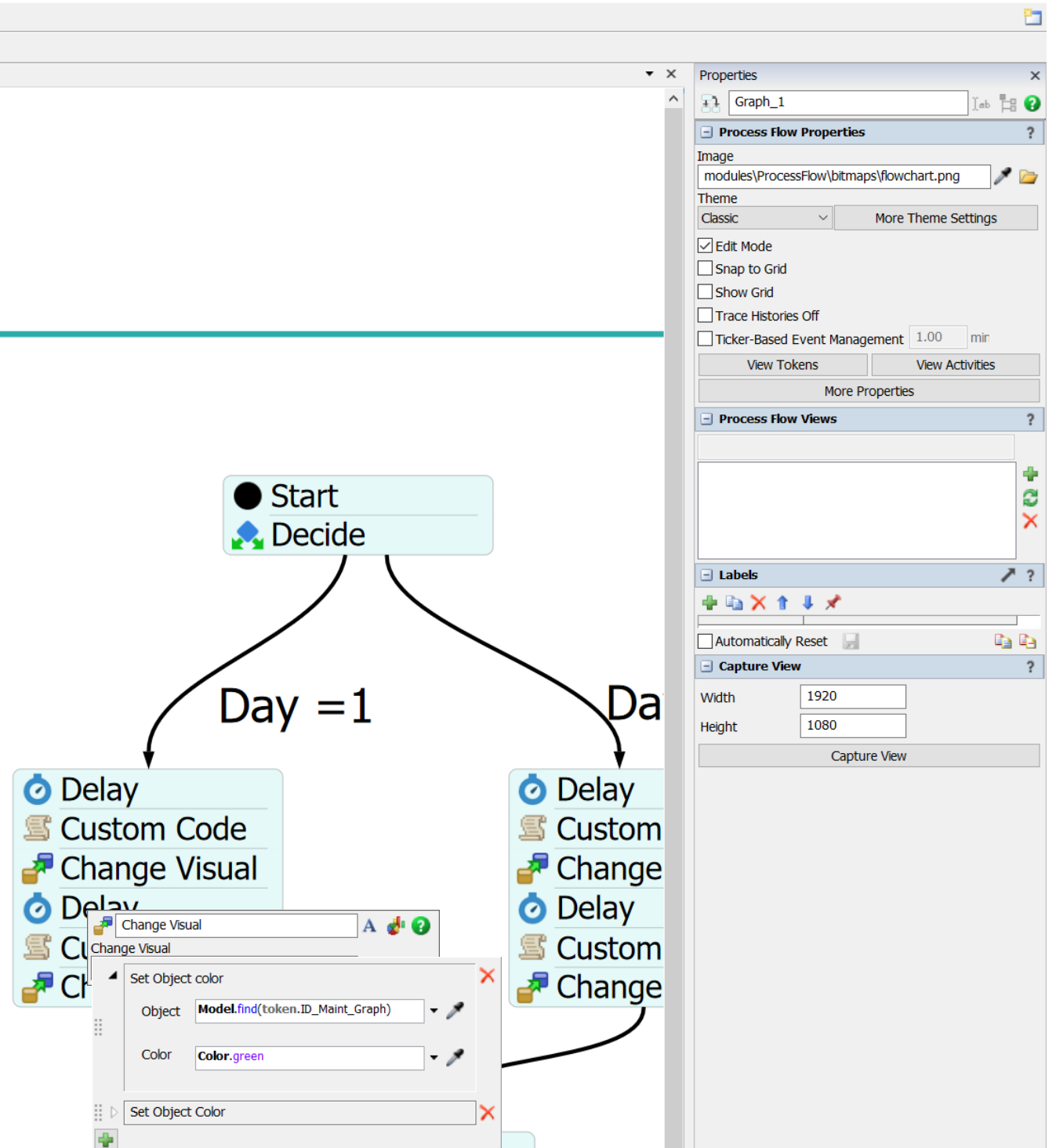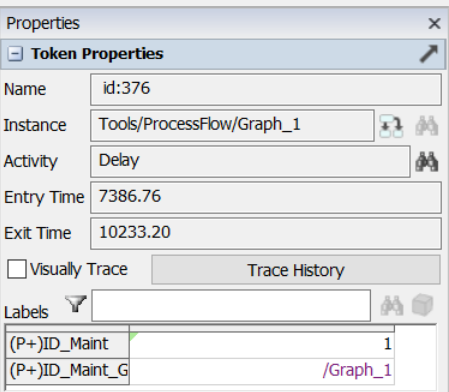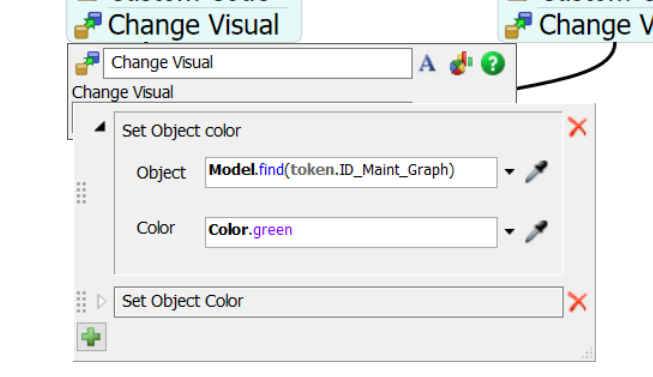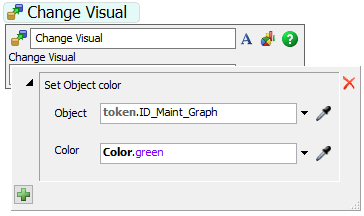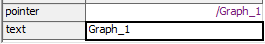Hi All,
I would like to create a table with the names of different objects in the model. then I would like to change the color of those objects using the name as token in a change visual :
My token call: Graph_1 as the name of the object
Then in the syntax to change the name
I try to call the name of the object but doesn't work..
Any clue to resolve this problem? thanks in advance.
Javier