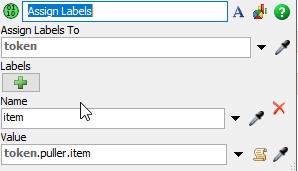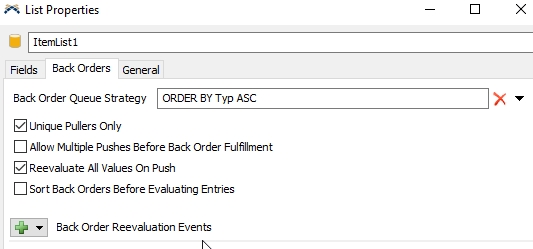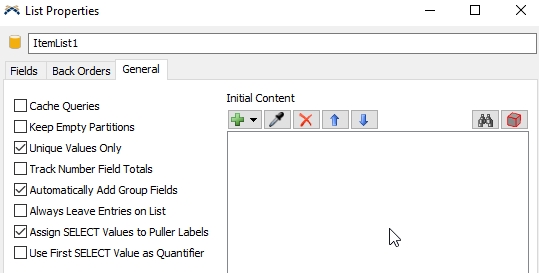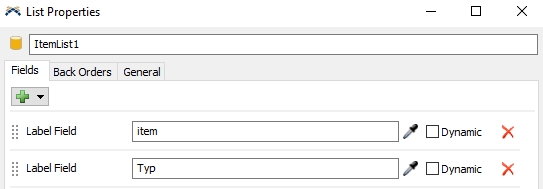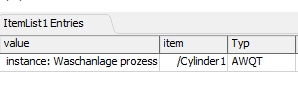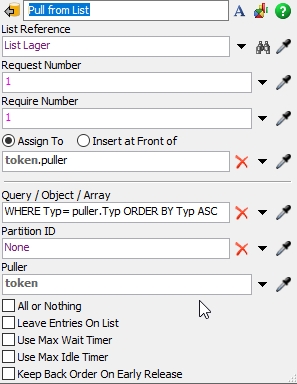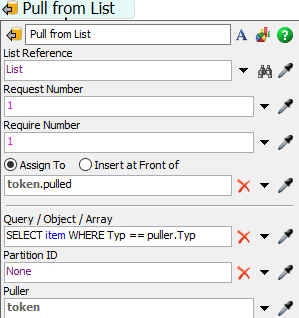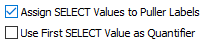Hello,
i have problems to assign a lable abfter pull from list. In the list are columns "item" and "Typ". Pull from list pulls with QUERY: WHERE Typ= puller.Typ ORDER BY Typ ASC
After that i need to assign a lable with the value of the column "item". But i think, the problem is that the list position is already gone when assign lable starts. so FlexSim can't get these information from the list. How can i get this into my lable?