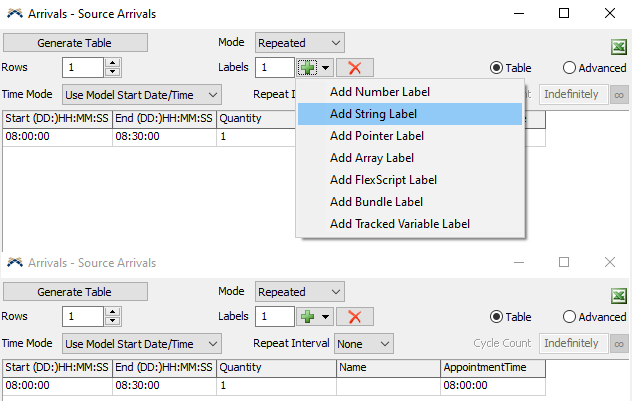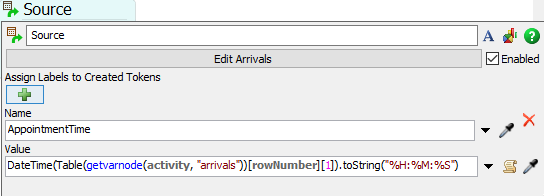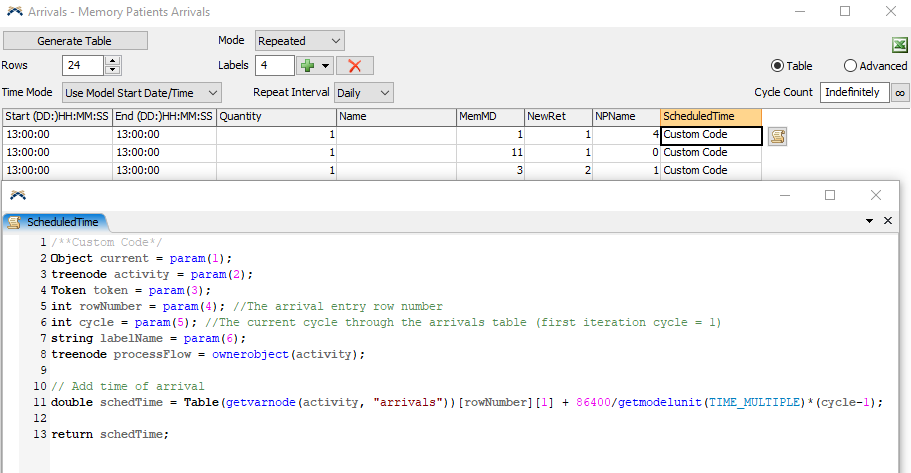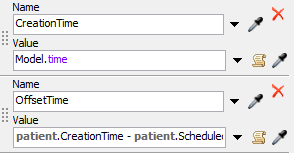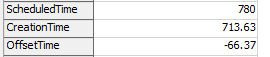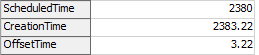In a Posting a few years ago, @Matthew Gillespie wrote:
I think the best thing to do in this case would be to add another column in Excel and duplicate the first column data in this row. That way when you import the file you get another Label column in the Date Time Source's table.
I am having trouble doing this. A little help would be greatly appreciated.