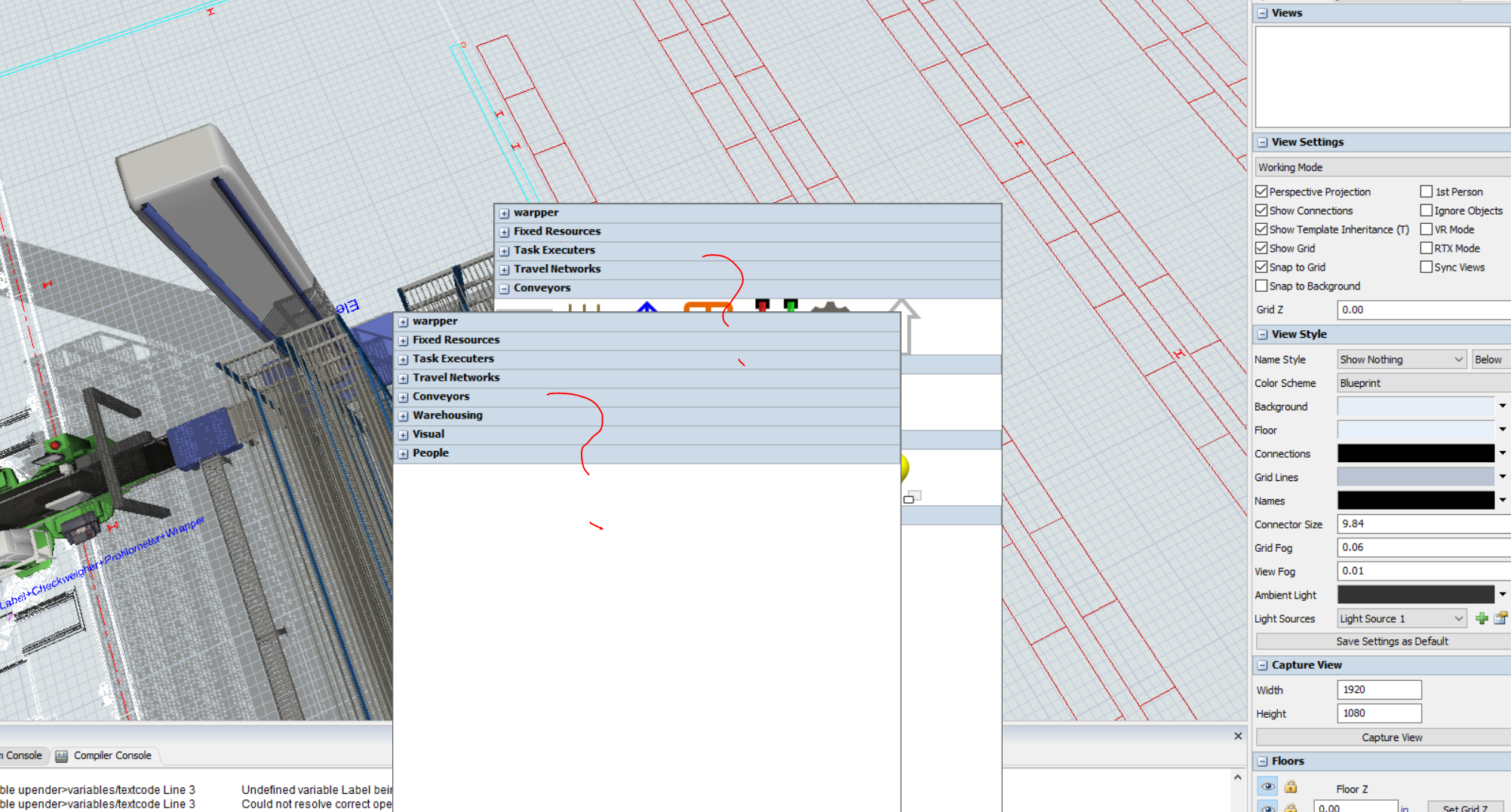question
How do I get rid of the quick properties panel from double clicking?
FlexSim 22.2.1
quickproperties.png
(1.2 MiB)
Comment
·
1
Hi @Cass Z, was Kavika F's answer helpful? If so, please click the "Accept" button at the bottom of their answer. Or if you still have questions, add a comment and we'll continue the conversation.
If we haven't heard back from you within 3 business days we'll auto-accept an answer, but you can always unaccept and comment back to reopen your question.
1 Answer
Hey @Cass Z, this is a bug that will be fixed in the next release of the software. For now, there are a few ways to get rid of it. One way is to close your 3D view tab and reopen it. Another would be to open the Tree View and find the Quick Properties panel treenode and delete it there.
0
question details
14 People are following this question.