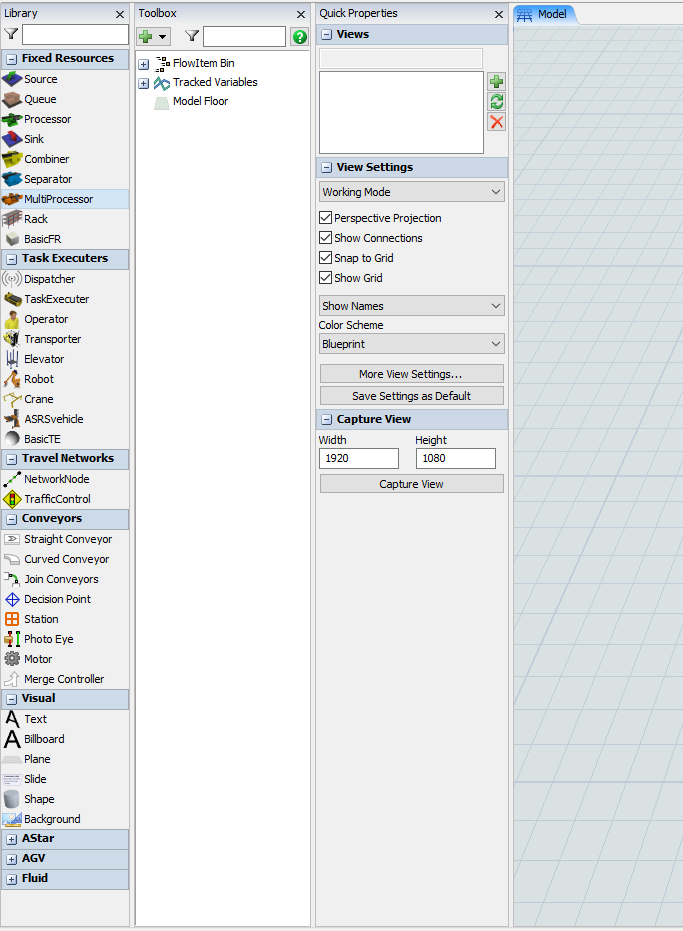Hello,
since the introduction of the Quick Properties in Flexsim it becomes the main window to change the parameters of every window, object, process flow and modules. But I am only able to place the window rigt next to the border of flexsim program window. I'd like to build an order of the different windows in columns from left to right like Library, Model, Process Flow, Quick Properties, User Manual. How can I achieve this?
Many Thanks! Jörg