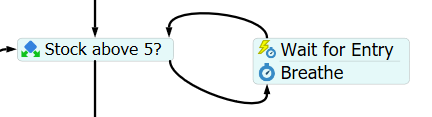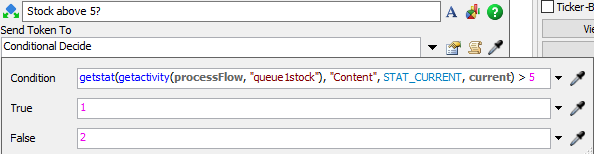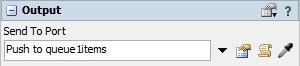Hello, I would like to move objects from a queue to another queue but I want to the queue to pull objects until the number of items is less than a certain quantity let's say 5 for example. also I have the operator moving the items between both queues. I want also to model the time between the two queues . which means the transportation time between both queues and that is why i tried to mel it by the operator. the problem is that i don't know how to model the fact that the operator picks the products just when the quantity in the queue is less than a certain number. please find below my model . i would appreciate it if somebody can help me with that.
question
pull items and transport them when content is less than a quantity
FlexSim 22.2.2
transport-code.fsm
(53.8 KiB)
Comment
0
1 Answer
You can use a simple loop in the process flow to wait until there is a certain quantity of items on the list. A "Decide" activity compares the content to the target value. If it is larger the token can continue. Otherwise it is send to a "Wait for Event" activity, where it waits until a new item enters the queue and then it checks the quantity again.
The code to read the list content can be gotten by using the sampling tool on the list and changing "Output" to "Content".
Another tip: The queue can push the items directly to the list in its "Send to Port" field.
1663765754159.png
(11.3 KiB)
1663765816578.png
(14.7 KiB)
1663765869889.png
(4.7 KiB)
transport-code-fm.fsm
(45.4 KiB)
·
1
Thank you for your answer. Actually I used your suggestion and made some changes and it is working ... thanks a lot
question details
13 People are following this question.