Hello guys, I would like to ask You for help. Attached file is only a sample of logic I need to use in bigger simulation. There are 2 parallel stations doing the same operation and item should be send to the free one. I tried to use "closeinput" DP before the station and "openinput" DP behind the station, but it doesn´t work properly. How should I build the logic? Many thanks 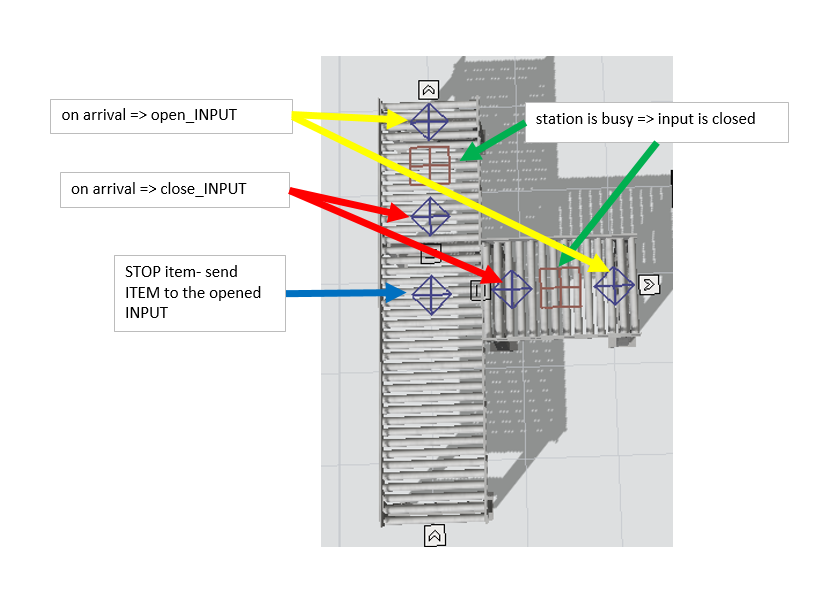 close_open_input.fsm
close_open_input.fsm
question
Close/open input on conveyors
Hi @Milan U3, was Jacob W2's answer helpful? If so, please click the "Accept" button at the bottom of their answer. Or if you still have questions, add a comment and we'll continue the conversation.
If we haven't heard back from you within 3 business days we'll auto-accept an answer, but you can always unaccept and comment back to reopen your question.
1 Answer
Hi @Milan U3,
I have included a model that shows one way of accomplishing what you are trying to do. It uses process flow to control the items through the conveyor. When an item arrives at the first decision point it is then stopped until it acquires an open lane. Once the lane is acquired the item is allowed to resume travel. Once the item is processed and arrives at the last decision point on each lane, it releases the lane resource allowing the next item to enter the now open lane.
@Jacob W2 thank You for very good idea, but unfortunately this solution is not working for me. I am sorry, I haven´t gave You detailed information of what I need. I will try to explain it closer. Before the Station_2 there is place for buffer. If Station_1 is busy, item should be sent to the Station_2 and if also Station_2 is busy, items are sent to the buffer conveyor before Station_2 (this is how real assembly line looks like). That is the reason why I need to close and open input especially on the conveyors with Station_1 and Station_2.
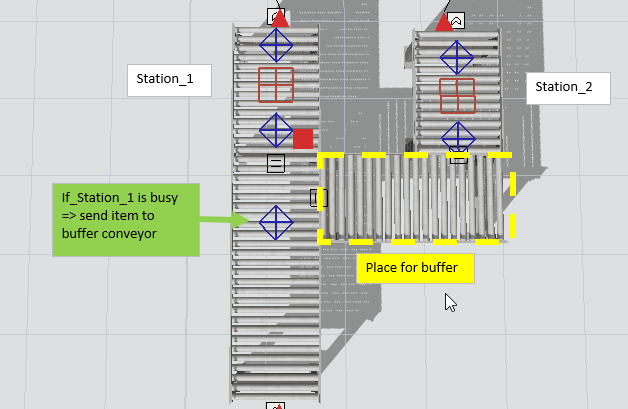
You can use the 'Area Restriction' options in the Decision Point triggers for this. In the attached example the first (green) DP sends the items to the buffer conveyor by default.(Rerouting them to continue straight to station 1 is possible for longer than rerouting through the side transfer. So I choose the side transfer as default direction)
The DP in front of the transfer to station 2 has the item enter a restricted area with a maximum content of 1. This means it can only continue if the station is free. Once the item continues from the station, it exits the area so the next item can enter.
The DP at the junction in front of station 1 has the same trigger set. But it is customized to reroute the item if was able to enter the zone and do nothing (not add a request) when it wasn't. The customized code starts at line 20.
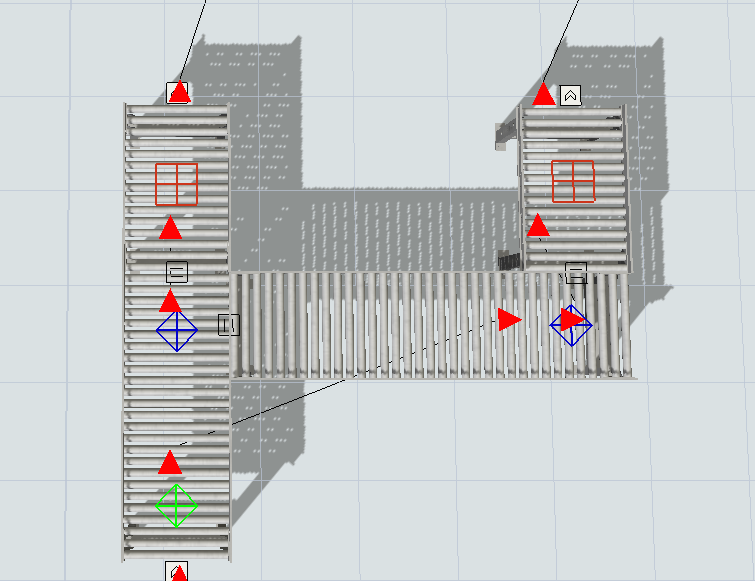
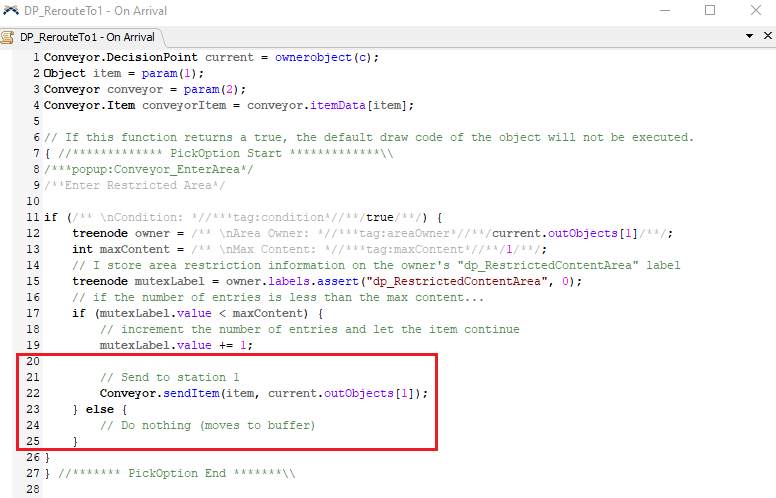
question details
17 People are following this question.
