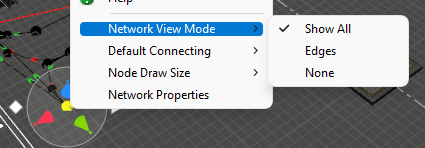I would like to display the travel nodes and edges in my model but not the connection (red line) between the Task Executer and its current node.
Is there a way to hide the red line? Unchecking Show Connections in the 3D View properties window does not do this.
Any suggestions?
Thanks.