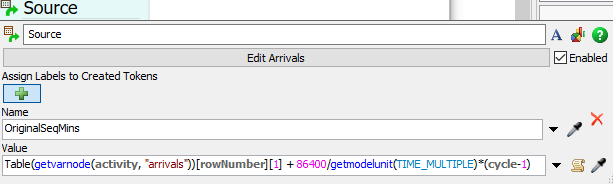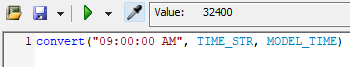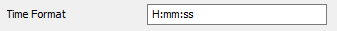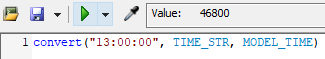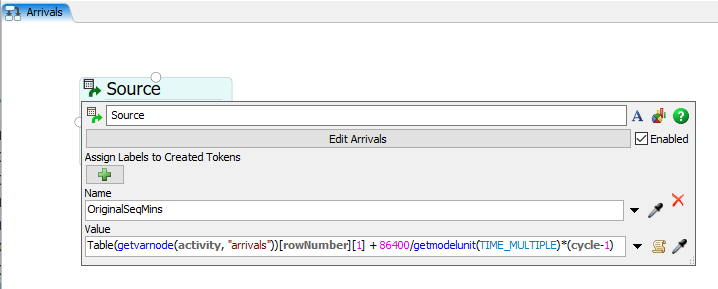In the posting, @Felix Möhlmann got me going with DATE_TIME values but I'm having diffficulty implementing his suggestions. In the attached model, TKC Endoscopy 040522_1.fsm.jpg, I am trying to get the time the patient was scheduled to arrive, which is in string h:mm:ss format, into minutes. The String label on the patient is patient.OriginalSchHM in the Arrivals Table. Note that this is not the time of the arrival of the patient but the time the patient was scheduled to arrive, usually much earlier than the patient's arrival time. This is in the activity Assigned Labels.
This converted value in minutes will be put into a patient label patient.OriginalSeqMins
Any help will be welcome.