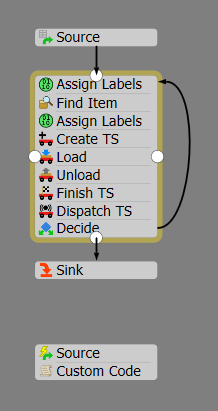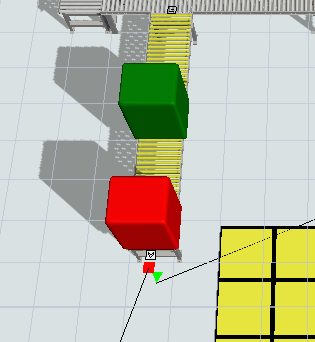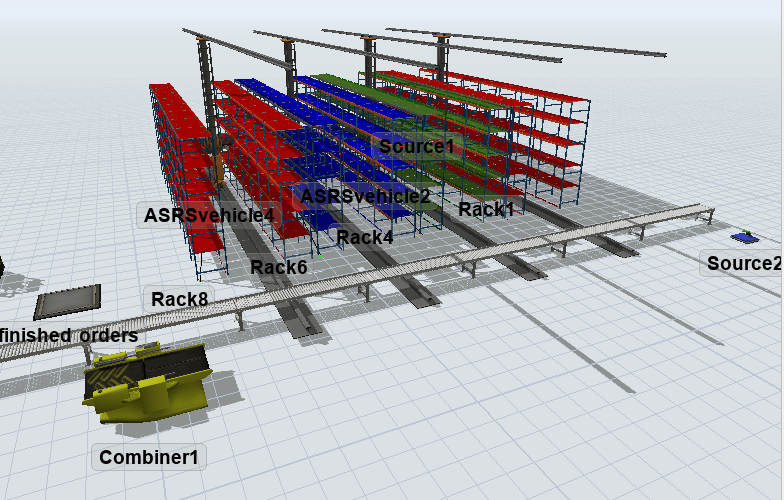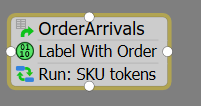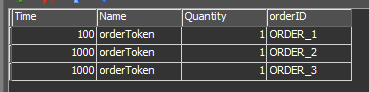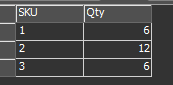Hi,
I am creating an automated warehouse model, my model consists of a rack storage system, ASRS vehicle in each aisle, inbound and outbound conveyors for each aisle, I have completed the receiving stage, now I need to prepare the orders, I don't know how to do it, can you help me? Here I have an example of three orders aggregated in a global table "aggregatedOrders". I would like to make an example of preparing two orders at the same time if possible, from where the output of each preparation goes through an output conveyor (the yellow ones).
thanks in advance.
picking asrs.fsm