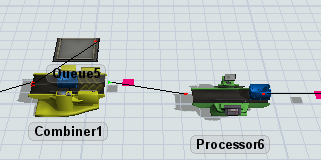
I don't understand what's going on with my combiner and I don't think my setup is wrong.123777.fsm
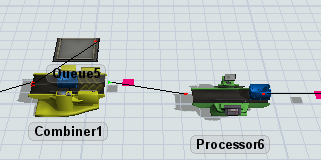
I don't understand what's going on with my combiner and I don't think my setup is wrong.123777.fsm
Hi @mark zhen , was one of Jacob W2's or Jeanette F's answers helpful? If so, please click the "Accept" button at the bottom of the one that best answers your question. Or if you still have questions, add a comment and we'll continue the conversation.
If we haven't heard back from you within 3 business days we'll auto-accept an answer, but you can always unaccept and comment back to reopen your question.
Hi @mark zhen ,
The short answer of why the planes are not staying inside of the totes after being combined is because of the process time on processor3 being longer than the delay in your process flow. However, there are a lot of other issues and things that can be improved within your model. I'm going to try to explain what is going on and how you can fix a lot of the issues. I also recommend going through the tutorials on process flow in the FlexSim documentation.
Issue 1: (Mismatched processing times)
The two images below show the processing time set on the processors and also the delay that I assume represents the processing time in your process flow.
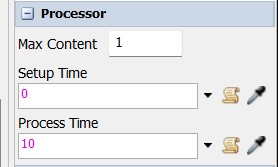
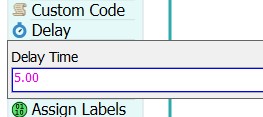
The Processors are set to 10 seconds while the process flow only delays 5 seconds. Best practice is to not have two different times, and realistically to use either process flow or 3d logic, but not both at the same time. To fix this, you can either not use a processor in the 3d model and instead use a "BasicFR" or "Shape" object that looks like a processor, or you can set the correct process time on the processor, remove the delay in your process flow and turn off the max wait timer on your wait for event. This will stop the token representing your item from moving through until it has finished processing in the processor. Currently the wait for event does nothing because the token waits for 0 seconds and then moves on to the next activity.
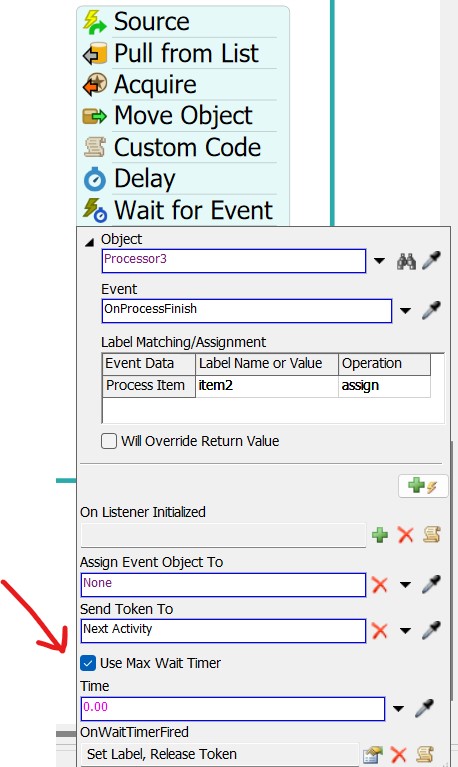
Issue 2: (Wait for event)
I recommend you read the documentation on the wait for event activity. https://docs.flexsim.com/en/22.2/Reference/ProcessFlowObjects/Basic/WaitForEvent/WaitForEvent.html
You need to ensure that you are using the correct operation in your label matching/assignment. In the image above you are writing a value to the token, however you need to check whether the item leaving the processor is the same one that the token in the wait for event is representing.
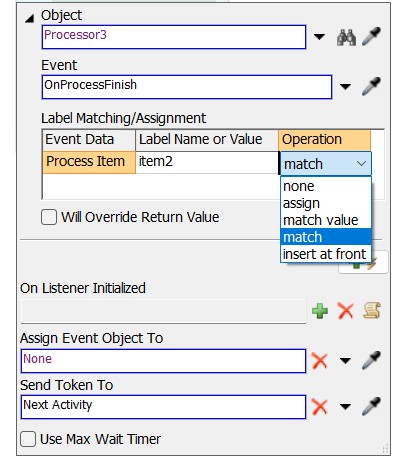
Issue 3: (Process Flow)
Your current process flow has a couple of activities that may not be necessary. For example, the pull from list at the beginning of each activity block. If you are trying to see if there are items that are ready to be used, the event based source is already doing that for you. The queries on the pull from lists are not doing anything because they are looking for label fields that do not exits. I recommend looking into how lists and queries work. I am also unsure why you are moving the center location of the items with the custom code. This does not seem to be necessary. I have already discussed the issues with the Delay activity. Finally, I don't know why you are pushing your already processed items back into the list that you are using for incoming items. This will result in items that have already been processed being processed repeatedly. This is something that @Jeanette F mentioned in her original post. I have created a simplified process flow activity block in the model that I am including with this answer.
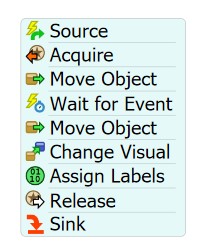
I also recommend that you reach out to your local distributor. https://www.flexsim.com/contact/#asia
They will be able to provide more in-depth training and support, especially with more complex concepts.
Hello @mark zhen ,
You were pulling an item from the list processing it and pushing it back to the list. This made it so it could be pulled again to be processed again which means you could have it in the combiner and it would be pulled into the processor. You honestly don't need the list at all considering the event triggered source creates the reference to the item. You also want your wait for events to match with the item not assign.
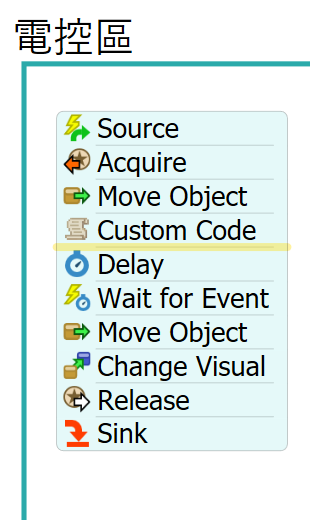
15 People are following this question.
FlexSim can help you understand and improve any system or process. Transform your existing data into accurate predictions.
FlexSim is a fully 3D simulation software environment. FlexSim can be used to simulate any process in any industry.
FlexSim®, FlexSim Healthcare™, Problem Solved.®, the FlexSim logo, the FlexSim X-mark, and the FlexSim Healthcare logo with stylized Caduceus mark are trademarks of FlexSim Software Products, Inc. All rights reserved.
Privacy | Do not sell or share my personal information | Cookie preferences | Report noncompliance | Terms of use | Legal | © Autodesk Inc. All rights reserved