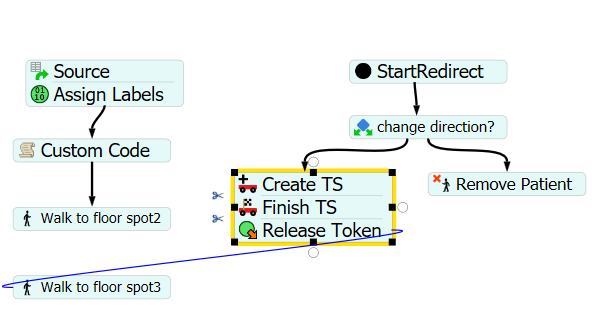Hi.
I want to move tokens that are conducting 'walk to floor spot2' to 'walk to floor spot3'
My scenario is that when patients who are walking to floor spot2 are in floor spot1's Proximity Radius, they get 'go to floor spot3' label and then go to floor spot3 by 'change direction'
Key point is that as soon as patients are within floor spot 1's range, they have to go to floor spot 3 by 'change direction'
I think the reason why I can't get the result what I want is that token have to finish their current activity and then can move to next activity.
How can I solve this problem?
Thank you.