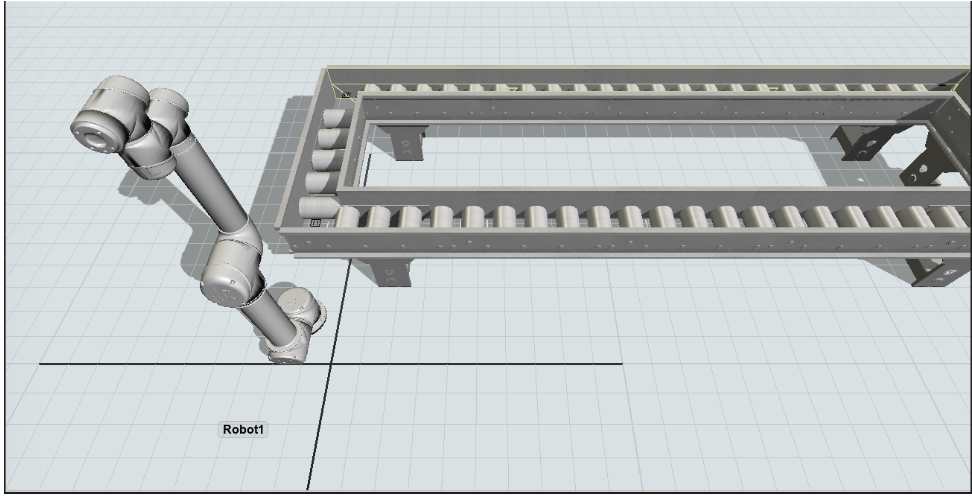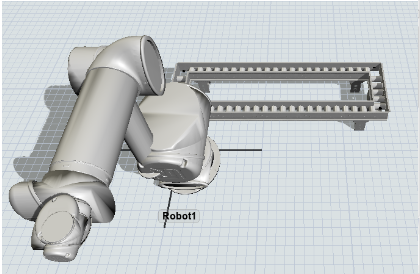question
My UR5 robot is deforming when I start programming.
Hi @Lucas A18, was one of Vinicius C9's or Jason Lightfoot's answers helpful? If so, please click the "Accept" button at the bottom of the one that best answers your question. Or if you still have questions, add a comment and we'll continue the conversation.
If we haven't heard back from you within 3 business days we'll auto-accept an answer, but you can always unaccept and comment back to reopen your question.
Pretty sure the UR5 isn't supported 'out of the box' as the joint configuration doesn't match that of the FlexSim robot.
I think it's more the sequence of axes of rotation that don't match.
What I think strange is precisely this movement of it "growing" along with the deformation, it's not simply as if the pieces just got messed up
Your problem was probably during robot customization. In this link there is a video explaining how to do this:
https://www.youtube.com/watch?v=_N_ORob95uE
In this question there are tips you should use to keep the working correctly:
https://answers.flexsim.com/questions/34988/problems-with-change-3d-shapes-of-flexsim-robot.html
question details
15 People are following this question.