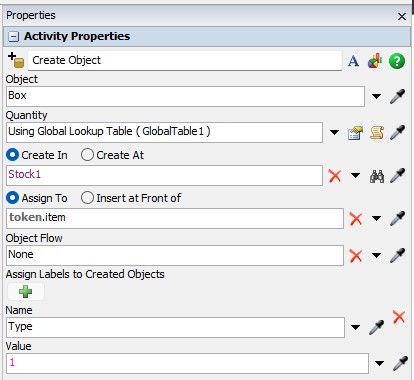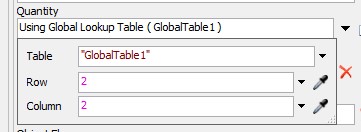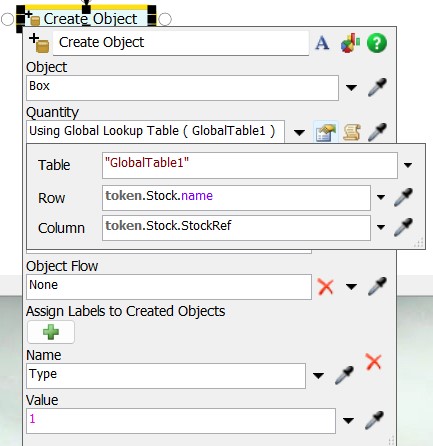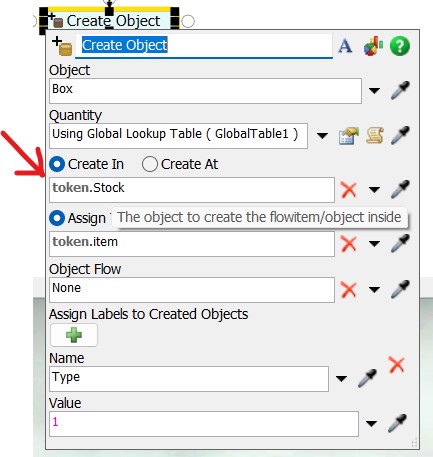I'm looking to launch my model with initial loads on my machines. Anyone know how to initialize the number of pieces on each machine and each queue?
question
initialize the number of pieces on queues and machines
Hi @Lucas L16, was Jacob W2's answer helpful? If so, please click the "Accept" button at the bottom of the one that best answers your question. Or if you still have questions, add a comment and we'll continue the conversation.
If we haven't heard back from you within 3 business days we'll auto-accept an answer, but you can always unaccept and comment back to reopen your question.
1 Answer
Hi @Lucas L16,
In the attached model I created a label on each of the machines that represents the desired initial content for each machine. I then added all of the machines into a group, which allows me to easily create a token for each of the machines in process flow. Once I have created a token for each machine I then use a create object activity to create the initial content in each of the machines.
- Hi Jacob, thank you for your answer. I created the processflow as on your model but I would like my "CreateObject" action to use the table I created for the starting loads. I have 3 different references in my template and I would like to know how to indicate which reference will already be on my machine when I launch my model. I think the easiest way would be to add a column to my table that also indicates the type of reference. Here I tried to use the function "using Global Table lookup". Here I tried to use the function "using Global Table lookup" but it does not work, I leave you my model if you want to look.Flexsim modèle cellule C01 avec opérateurs.fsm
Looking at your model, there are some things that need to be fixed. The first is the object field. It looks like you are trying to set the object type, but the object field is used to designate what flow item you will be using, a box, cylinder, and so on. If you want to set a type label on the box you can use the green plus at the bottom of the properties and then set the name and value of the given label.
The next issue is with the global table lookup. In the row and column fields you entered a callout for a specific location in each one. This is the correct way if you aren't using the built in from table lookup.
Instead all you need to do is to tell what row and column value you need as shown in the image below.
Finally, I am a bit confused about what your global table is representing. You have two rows for stock 1 and stock 2, but you have three columns. What do these columns repesent?
Thank you, those columns represent each references which will go through my model. This table represents the initial quantity of pieces from each references in each stock at the begining of the day.
In the model I am attaching I have set it up so that stock1 and stock2 will have their initial quantity set according to the values in the global table. I added both stock1 and stock2 into a group so that I could create two tokens that reference the respective queue. I created a label called StockRef on each of the queues as well. I then created a parameter table that connects to those labels. This allows me to set the label value on each stock to whatever value I choose.
I then updated the scheduled source and create object activities in your process flow. The source creates two tokens and assigns a reference to the respective queue. This allows me to use the create object activity to create items in each queue, and pull from the table based on the label set on the queue.
With the way it is currently set up, all you would need to do to add content to other queues would be to add them to the group "Stocks," create a label called StockRef, add a parameter that sets the value for that label, and then add rows to your global table as needed.
question details
16 People are following this question.