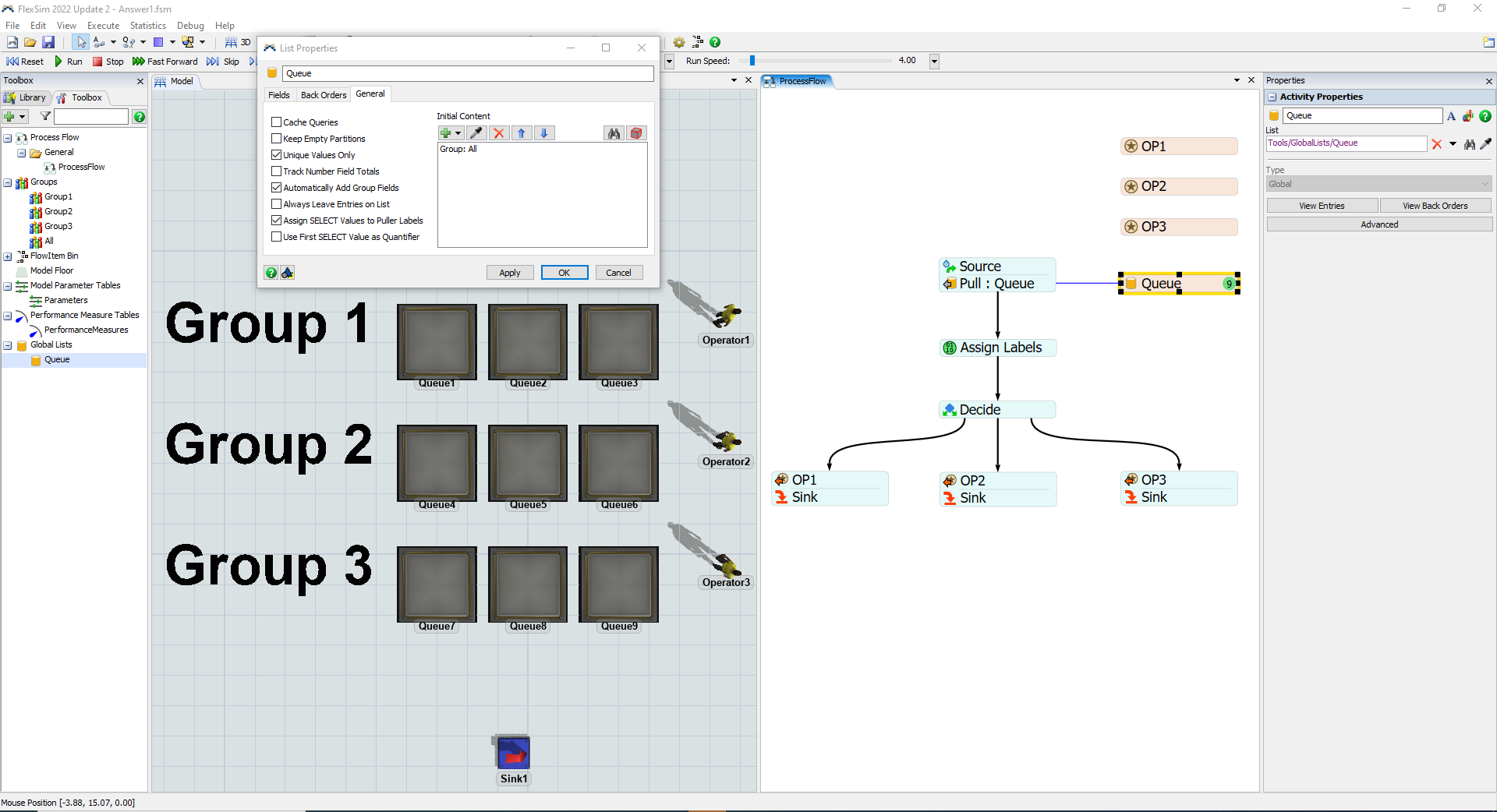Hello. I want to create logic for decide to acquire difference resource. Want to conditional by object in groups.
From attached model. I have 3 Queue and create 3 groups for each 3 Queue per group like the picture and add 1 group for all Queue name "All".
I have global list as name "Queue" it has initial content as member of Group : All inside.
In process flow it will pull from list "Queue" and assign value of token.pulled as Queue1, Queue2, ...... Queue9 .
Then I want to assign label after pull from list : Queue. Like this.
if : token.pulled = Queue1 or Queue2 or Queue3 (Queue in Group 1)
new label will has value = 1 .
if : token.pulled = Queue1 or Queue2 or Queue3 (Queue inGroup 2)
new label will has value = 2 .
if : token.pulled = Queue1 or Queue2 or Queue3 (Queue inGroup 3)
new label will has value = 3 .
The purpose is use difference Operator by each group of queue.
I will attached file here. Thank You so much.