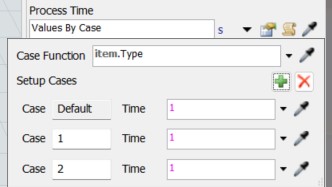Hello All,
I am new to Flexsim, and I would like to know how I can set different procces times on the same proccesor for different items. I have 3 different types from 3 Sources(each type has its own inter arrival time), then they all wait on the same Queue, then they go to the Proccesor, but each type has its own procces time. for example 1st type has normal(3,1) the 2nd type has normal(8.3) the 3rd type has normal(12,3).
How I can do so?
Thank you.