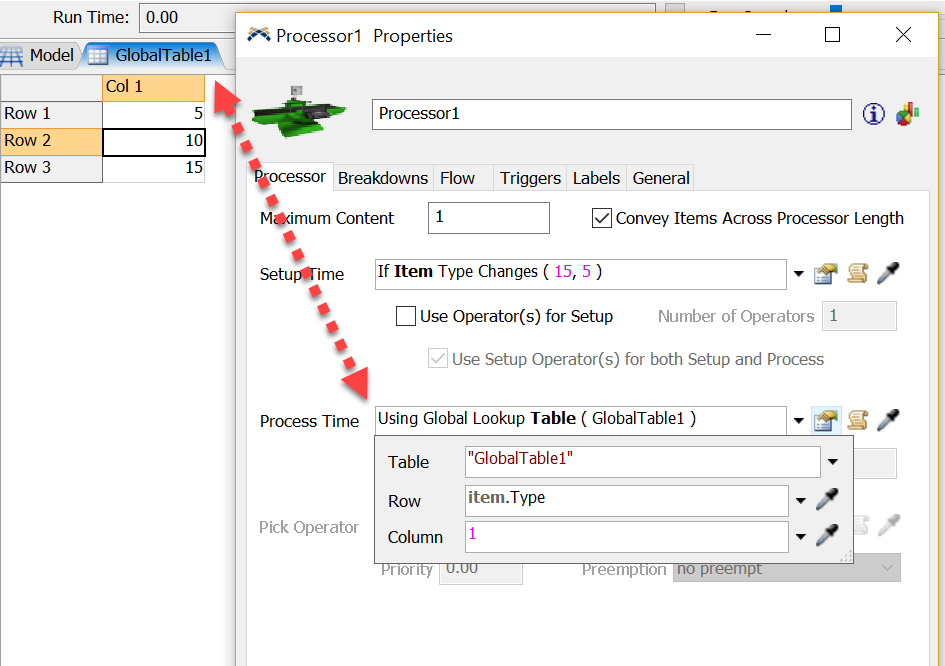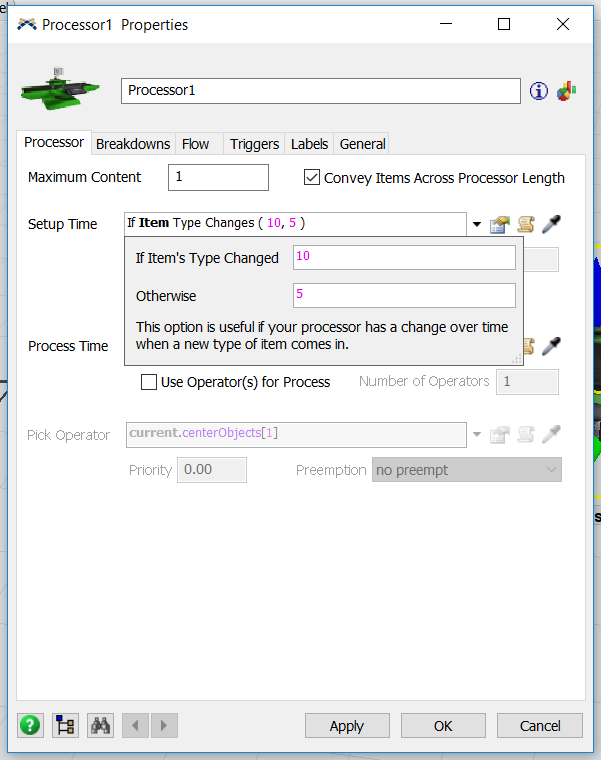I would like to make a model, with different item types processed on the same processor with different process time and the same set up time for all the items. But I what to add time to the set up time based on the oncoming item. For example, if the item type that is being processed is the same as the next one I don’t add time to the set up time, but if it is different I add time.
question
Different set up time based on the item type
@Paúl Alejandro R, did either of these answers help resolve your question?
The Setup time can be modified as @Emily Hardy stated in her response. As far as the processing time goes, you can use a Global Table to store the process times of the different item types. Then you can use that table in the Process Time field of the Source to vary the processing times.
Attached is a sample model showing you how to do this. If you have any questions or problems, please let us know.
Thanks.
You could use the following option: "If Item Type Changes". This allows you to set a certain setup time when you have a new Type of object but a different setup time when the Type remains the same (and I believe in your case you would want to set this to 0). Hope this helps.
question details
9 People are following this question.